The rise in the use of mobile applications has skyrocketed especially in the current scenario. There has been a demand as well as a push for businesses to transition their workings to fit the digital era. Businesses have realized the necessity of mobile applications and the importance of appropriately developed applications for customers. Android has been popular among the masses for years. They have been able to advance their technologies to make the digital transition easier for the users. The Android latest design patterns are proof that mobile application development is going to make transition into the digital age easier for businesses.
Android Design Pattern
The term design pattern in application development basically means that there are reusable patterns to solve commonly occurring development problems. The android design pattern is no different. There are specific design patterns which the developer must follow while writing the code for an application in Android.
The main three categories of Android design patterns explained in the simplest terms are: –
Creational Design Patterns
This Android Design patterns focus on how objects are created. They help control the creation process and ensure flexibility and reusability.
- Singleton: Ensures only one instance of a class exists.
- Factory Method: Creates objects through a common interface.
- Abstract Factory: Creates related objects without specifying classes.
- Builder: Constructs complex objects step by step.
- Prototype: Creates new objects by copying an existing one.
Structural Design Patterns
This Android Design pattern deal with how classes and objects are composed to form larger structures.
- Adapter: Makes incompatible interfaces work together.
- Bridge: Separates abstraction from implementation.
- Composite: Treats individual and composite objects uniformly.
- Decorator: Adds functionality dynamically.
- Facade: Provides a simplified interface.
- Flyweight: Shares parts of objects to save memory.
- Proxy: Controls access to an object.
Behavioral Design Patterns
This Android Design pattern focuses on interactions between objects and their collaboration.
- Chain of Responsibility: Handles requests in a chain.
- Command: Turns requests into objects.
- Observer: Notifies objects of changes.
- Strategy: Swaps algorithms interchangeably.
- Template Method: Defines a common algorithm structure.
- Visitor: Separates algorithms from objects.
Read More: Why You Should Prefer Android Over iOS?
Where Can We Utilize Android Design Patterns?
Choosing Android Design Patterns is a comprehensive task but it will help you to explore the things in front of your consumer in a proper way. Although opting for Android Development Services will give you a better direction or roadmap for your future.
- 5G – The 5G technology is much faster than its predecessor, 4G in comparison. With this type of data transmitting capacity, the reach and use of applications will tremendously benefit the businesses. Hiring an experienced app developer to include all the high-end features that come along with 5G will yield the best possible results.
- Use of Blockchain Technology – The use of blockchain technology will enhance the transparent transmission, authorized access only, and increase the overall app security. The use of this type of android application development design patterns will add security, encrypted data, and restricted access that can be of utmost importance to some specific industries like banking.
- Chatbots – This feature is powered by Artificial Intelligence (AI) software. It can be utilized correctly for chat process automation, for example, it analyses user patterns to respond to FAQs or common concerns. Chatbots with their chat automation process can work quickly and efficiently, addressing user concerns 24/7.
- Beacons Technology –Beacons technology optimizes the search location-wise by using Bluetooth signals to other devices. It is possible to offer more customized and personalized services to the targeted audience. This will also help in designing clear mapping for the products display to potential customers. This is one of the android application development design patterns, which make a big impact on user engagements for your business, converting into potential sales.
What are the 6 Design Patterns for Android Developers?
- Singleton
- Factory
- Builder
- Facade
- Dependency Injection
- Adapter
Conclusion
Hope! Everything may be clear to you. With the help of this blog, you had to explore a number of Android design patterns to utilize on multiple platforms. It has become a necessity of the time to have a good and strong online presence, and this includes mobile applications. The shift to the digital format might take some time, but it has proved to be fruitful for businesses. It sounds like a tedious task, but with an experienced and skilled developer, it will be a great work to continue. Also, creating a user-friendly and functional application is easier.
Contact Us for any Query
Email : sales@ksolves.com
Call : +91 8130704295
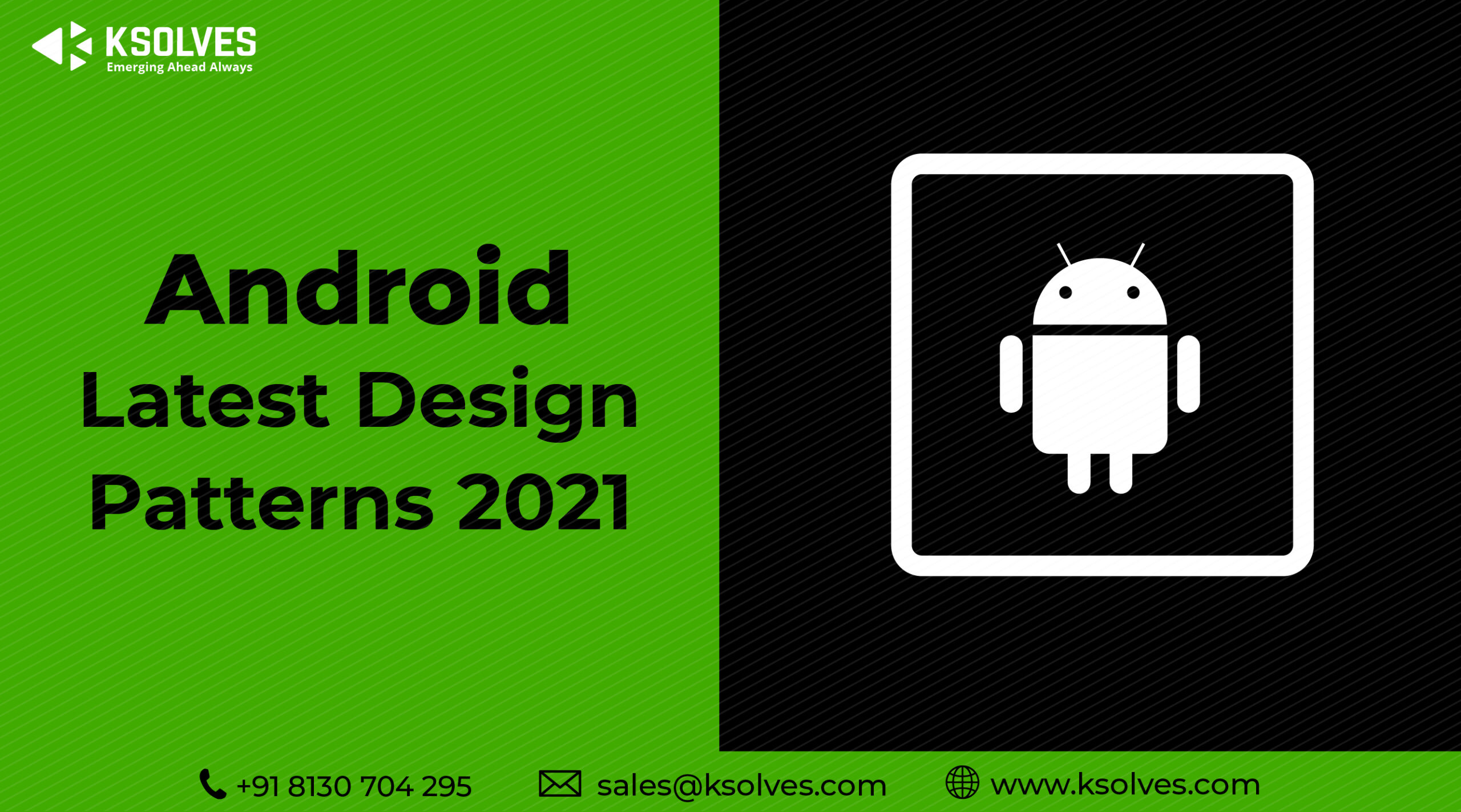


AUTHOR