Uncover the Secrets of Odoo Migrations for Your Retail Business
Odoo
5 MIN READ
March 18, 2024
![]()

According to a study, almost 73% of consumers abandon purchases because of poor shopping experience. These are often because of manual errors, inventory mismanagement and unsafe payment gateway. Not only has this but 78% of retailers believed that the lack of real-time customer data creates issues in providing world-class personalized experience.
The emergence of ERP has changed the demographics of retail businesses. ERP like Odoo can help your businesses to pace up and escalate their performance. According to Capgemini, businesses experienced a 15% sales increase after Odoo Migrations for Retail Business.
These are just a few droplets of benefits and facts of using Odoo for your retail businesses. In this write-up, we will help you to have an acquaintance with all the details about Odoo migration and how it can benefit you.
What are Odoo Migrations?
This process involves upgrading or transitioning a business to a newer version of the existing version of existing Odoo software. The strategic evolution of Odoo Migrations for Retail Business ensures that businesses can harness the full potential of the comprehensive suite of applications of Odoo.
This process involves data migration, code adjustments, and testing to seamlessly transition to the upgraded Odoo version. It provides businesses with access to improved functionalities, enhanced performance, and security.
Benefits of Odoo Migration:
Enhanced Inventory Management:
- Centralized inventory control for streamlined tracking.
Real-time updates on stock levels and product availability.
Omnichannel Experience:
- Seamless integration of online and offline channels.
Unified customer experience across various touchpoints.
Efficient Point of Sale (POS):
- User-friendly and customizable POS interface.
Quick and secure transactions for improved customer service.
Integrated E-commerce Capabilities:
- End-to-end integration with e-commerce platforms.
Unified management of online sales, inventory, and customer data.
Advanced Reporting and Analytics:
- Comprehensive insights into sales, customer behavior, and inventory.
Data-driven decision-making for strategic business growth.
Scalability and Flexibility:
- Easily adaptable to evolving business needs.
Scalable to accommodate growth without compromising performance.
Cost-Efficient Operations:
- Reduction in manual tasks and paperwork.
Enhanced operational efficiency leads to cost savings.
Automated Workflows:
- Streamlined business processes with automated workflows.
Increased productivity through efficient task automation.
Up-to-Date Security Features:
- Regular updates and security patches for data protection.
Compliance with the latest industry standards and regulations.
Community and Customization
- Active community support for issue resolution and knowledge sharing.
High level of customization to tailor Odoo to specific retail requirements.
Read More: Migrating From Older Version Of Odoo To Newer Version
Perceived Complexity and Teasing Secrete of Odoo Migrations:
Perceived Complexities
Data Migration Challenges:
Concerns about data integrity and potential disruptions during migration.
Customization Apprehensions:
Fears of losing customizations and adaptations made in the current system.
Employee Training and Adaptation:
Anticipation of resistance from staff during the transition phase.
Downtime and Business Disruption:
Worries about operational interruptions during the migration process.
Teasing Secrets
Comprehensive Data Migration Strategies:
Unveil effective data migration strategies to ensure a smooth transition.
Robust Customization Handling:
Reveal techniques to safeguard and transfer existing customizations seamlessly.
Employee Training Programs:
Tease ongoing training programs to ease employee adaptation and maximize system utilization.
Minimized Downtime Strategies:
Provide insights into strategies that minimize downtime and business disruptions.
By addressing these perceived complexities and unveiling corresponding secrets, the path to Odoo migration becomes clearer, instilling confidence in businesses to embrace this transformative journey.
All About Odoo 16 and How it’s Perfect for Retail Businesses
Odoo 16 is the latest iteration of the popular business management suite. It brings huge enhancements for streamlined operations. It has an intuitive user interface, it offers improved user experience across modules.
The Odoo version introduces advanced features like AI-driven document categorization and enriched project management capabilities. Also, the version 16 focuses on performance optimization. It ensures faster loading times.
One of the Odoo migration benefits is empowering businesses with an all-in-one solution for CRM, inventory, accounting, and more fostering efficiency and growth in diverse industries.
Unified Operation:
Inventory management struggles are now a yesterday thing. You can seamlessly integrate not only your inventory but sales, and customer data into a unified retail management system.
Enhanced Point of Sales:
It is time to enjoy an upgraded POS system with a user-friendly interface for quick and efficient transactions.
Omni Channel Capabilities:
With the help of Odoo database migration, you can effortlessly provide a consistent customer experience across online and offline channels, promoting omnichannel retail strategies.
Advanced Inventory Management:
Optimize stock control with real-time updates and comprehensive insights into product availability.
E-commerce Integration:
You can effortlessly manage online sales and synchronize e-commerce activities with centralized retail operations.
Data-Driven Decision-Making:
Another Odoo migration benefit is you can leverage advanced reporting and analytics tools to make informed decisions based on real-time insights.
Customization for Retail Needs:
You can easily customize Odoo 16 to cater specifically to the unique requirements of retail businesses.
Odoo Migration Best practices You Should Know
Thorough Assessment:
Conduct a comprehensive analysis of your existing system, identifying key requirements and potential challenges.
Backup and Data Validation:
Ensure a secure migration by backing up all data, and rigorously validate migrated data for accuracy and completeness.
Customization Review:
Assess existing customizations and third-party apps, ensuring compatibility with the target Odoo version.
Engage Stakeholders:
Involve key stakeholders in the planning process, ensuring alignment with business goals and expectations.
Incremental Migration:
Adopt an incremental migration approach, tackling one module or functionality at a time to minimize disruptions.
Thorough Testing:
You have to conduct extensive testing at each stage of migration to identify and rectify issues promptly.
User Training Programs:
Implement comprehensive training programs for end-users to facilitate a smooth transition and maximize system utilization.
Documentation:
Maintain detailed documentation throughout the migration process, aiding troubleshooting and future reference.
Post-Migration Support:
Provide ongoing support post-migration to address any unforeseen issues and ensure a seamless transition.
Performance Optimization:
Optimize the performance of the migrated Odoo instance, ensuring it meets or exceeds expectations.
By adhering to these best practices, businesses can navigate the complexities of Odoo migration with confidence, fostering a successful transition to an enhanced business management system.
How Can We Facilitates Smooth Migration to Odoo ERP for Retail Store
Expert Consultation:
Benefit from expert guidance with tailored consultation to understand your retail business needs. You can hire experts of Ksolves to conclude the process for Odoo Migration
Effortlessly.
Customization Support:
Ensure seamless migration of customizations, preserving your unique retail workflows and adaptations.
Data Migration Expertise:
You can use expert analysis for data migration for a smooth transition without compromising data integrity.
Employee Training Programs:
Access comprehensive training programs to empower your staff and facilitate a smooth adaptation to the new system.
Minimal Downtime Strategies:
Implement strategies to minimize downtime during the migration process, ensuring uninterrupted retail operations.
Post-Migration Support:
You have to work for post-migration support, addressing any issues and ensuring a continued smooth experience.
Efficient POS Implementation:
Enhance your Point of Sale operations by implementing strategies for Odoo’s POS system.
Tailored Solutions for Retail Needs:
Receive tailored solutions and align Odoo functionalities with specific requirements of retail businesses.
Continuous Optimization:
Experience continuous optimization to fine-tune the system post-migration to ensure peak performance.
Proven Track Record:
You can trust Ksolves’ proven track record in successful Odoo implementations and migrations for retail businesses.
Partnering with Ksolves can help in seamless migration to Odoo, where expertise meets personalized solutions, ensuring a transformative experience for your retail operations.
Read More: – ERP for Furniture Industry: Streamline Operations and Overcome Challenges
Conclusion
In unravelling the secrets of Odoo Migration for retail businesses, the complexities that are considered to be daunting transform into navigable challenges, guided by expertise and tailored solutions.
Odoo has become a crucial part of retail businesses making their workflow flawless. It might be a strenuous task to conclude the migration all by yourself. Hiring professionals can hamper your budget.
Instead, you can hire the best of the best resources to overcome your plight. Ksolves is synonymized with top Odoo migration services. We are capable of escalating your business’s growth by making it flawless with the features of Odoo.
Hope this was helpful!
![]()




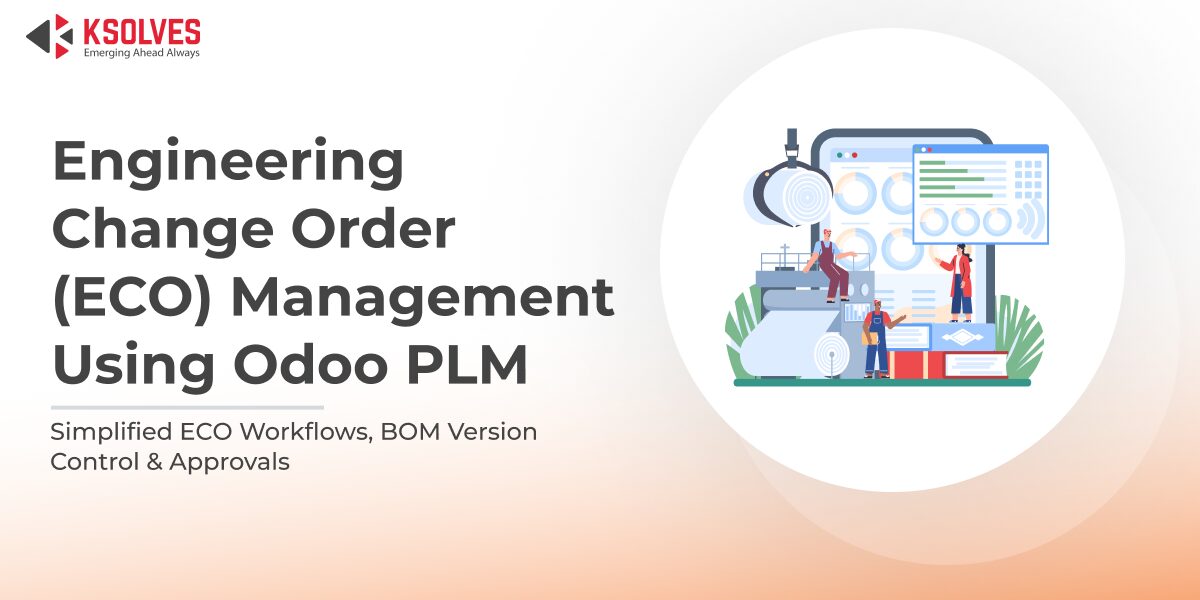
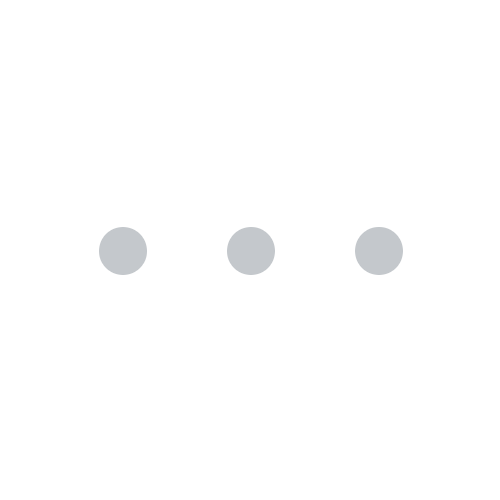



AUTHOR
Odoo
Neha Negi, Presales and Business Associate Head at Ksolves is a results-driven ERP consultant with over 8 years of expertise in designing and implementing tailored ERP solutions. She has a proven track record of leading successful projects from concept to completion, driving organizational efficiency and success.
Share with