Top Performance Testing Tools You Should Know
Performance Testing
5 MIN READ
March 4, 2024

In this high-tech world of digital applications and websites, it becomes important for businesses to optimize their optimal performance to deliver a seamless user experience. Performance testing emerges as a crucial player in this realm by addressing facets such as stability, speed, scalability, and responsiveness. It is a critical facet of non-functional testing which is dedicatedly gauging an application’s performance under substantial loads. A suite of accurate performance testing tools empowers comprehensive testing across diverse systems and enables the rectification of bottlenecks to optimize performance. This blog aims to shed light on the top free and paid performance testing tools for web applications and software that are extensively used in the market.
Free Performance Testing Tools
1. Apache JMeter
Apache JMeter is a Java-based open-source tool used for measuring and analyzing software performance. It is widely used for testing web app performance and excels in evaluating dynamic and static resources. With the capability to simulate heavy server loads, JMeter offers a user-friendly GUI, simplified scripting, and compatibility with various load injectors. Its fully-featured IDE and CLI support enhance testing creation and execution across diverse operating systems.
Key Features
- Open-Source and Intuitive GUI: JMeter is open-source with an intuitive graphical user interface, ensuring accessibility for users.
- Platform-Independence: Developed in Java, JMeter is a platform-independent tool that offers flexibility across different operating systems.
- High Extensibility and Protocol Support: The software performance testing tool is highly extensible and supports various server types and protocols, enhancing its versatility.
- Java Virtual Machine Compatibility: JMeter runs on any environment accepting Java Virtual Machine (JVM) and offers broad compatibility.
- Efficient Data Extraction: JMeter enables easy correlation by extracting data from popular response formats like XML, HTML, JSON, or any textual format.
2. Gatling
Gatling, an open-source framework, specializes in conducting load and stress tests for web applications, APIs, and software systems. Its core purpose is to empower developers and testers in thoroughly assessing the performance, scalability, and reliability of applications across diverse load conditions. By offering valuable insights, Gatling proves instrumental in optimizing application robustness for real-world scenarios.
- Scala Foundation: Gatling is exclusively developed in Scala and comes equipped with an intuitive DSL (Domain-Specific Language) for effortless test script creation.
- Standalone Recorder: Featuring a standalone recorder, Gatling simplifies the process of converting web actions into test scripts.
- Diverse Data Sources: Gatling supports an array of data sources, including CSV, TSV, SSV, JSON files, JDBC, and Redis, offering versatility for test data in load-testing scenarios.
- Efficient Non-blocking Requests: Gatling harnesses the power of Akka Actors to execute non-blocking requests, ensuring optimal efficiency during load testing.
- Broad Protocol Support: Gatling accommodates various communication protocols such as JMS, SSE, Web Sockets, and MQTT (available in Gatling Frontline), enabling comprehensive testing of diverse communication scenarios.
- Detailed HTML Reports: The website performance analysis tool generates comprehensive HTML reports that encompass scenario execution details, configuration specifics, and response statistics, facilitating thorough analysis.
- Results Export: It allows the export of test results to multiple platforms, including Grafana, Influx Time Series Database, and StatsD, among others
- Jenkins Integration: The integration of Gatling with Jenkins in CI/CD pipelines ensures a smooth and automated testing process.
3. Locust
It is an open-source load-testing tool developed for evaluating the performance and scalability of web applications and APIs. Renowned for its simplicity and user-friendly interface, it has become a top pick among developers and testers for efficiently conducting load tests on various digital platforms.
Key Features
- Python-Powered: Locust uses Python for scripting which is beneficial for developers familiar with the language.
- Distributed Load Generation: Enables spreading virtual users across multiple machines for comprehensive testing.
- Custom Scenario: Utilizes Python code for tailored test scenarios, offering a user-friendly web UI for monitoring.
- Realistic User Interactions: Facilitates the creation of scenarios mirroring authentic user engagement with applications.
- HTTP and WebSocket Focus: Specializes in testing applications using HTTP and WebSocket protocols, supporting various request types.
- Data-Driven Testing: Allows customization and parameterization of test data for versatile data-driven testing.
- Real-Time Monitoring: Delivers live statistics, response times, request rates, and failure rates, with detailed HTML reports for thorough analysis.
- CI/CD Integration: Integrates into CI/CD pipelines, enabling automated load testing as part of the development lifecycle.
- Open Source Community: Thrives as an open-source project with a vibrant user community and extensibility.
- Scalability Testing: Well-suited for assessing application scalability by adjusting virtual user numbers under diverse loads.
4. K6/LoadImpact
Formerly recognized as LoadImpact, K6 stands as an open-source SaaS and load testing solution designed to empower development teams in testing the performance of their websites and APIs. With its fail/pass functionality, it seamlessly integrates into CI pipelines and offers effortless automation.
Key Features
- Test Creation: Community-developed converters and a browser recorder ease the process of test creation.
- Flexibility and Ease of Use: K6 is a flexible and easy-to-use CI tool.
- Enhanced Testing Efficiency: Faster test creation and QA facilitated by the test builder, converters (Postman, Swagger, and JMeter), and recorder.
- Consistent Script Usage: Utilizes the same script for both cloud and local tests, mimicking real-world cases.
- Scripting Power: Employs powerful scripting in ES6 JS, eliminating the need for DSL or XML.
- Automation for Performance Testing: Automates tests to ensure application and infrastructure performance.
- SLO Configuration: Allows configuration of Service Level Objectives (SLOs) in k6 scripts to monitor software health.
- Documentation and Support: Offers extensive documentation with robust support for users.
5. Grinder
It is a JavaTM load-testing framework that simplifies distributed tests across multiple load injector machines. It encompasses HTTP web servers, SOAP and REST web services, and various application servers like CORBA, RMI, JMS, and EJBs, alongside custom protocols. It’s adaptable scripting that utilizes Jython and Clojure languages to offer a high level of flexibility. With a distributed framework, it efficiently manages testing across multiple nodes. Additionally, its mature HTTP support ensures a robust and reliable performance testing environment.
Key features
- Versatile Load Testing: Tests anything with a Java API, including HTTP servers, SOAP/REST services, and diverse application servers with custom protocols.
- Powerful Scripting: Uses Jython and Clojure for flexible test script creation.
- Centralized Control: Manages multiple load injectors through a graphical console for easy script editing and distribution.
- Efficient HTTP Handling: Streamlines HTTP tasks with automatic management of connections, cookies, SSL, and proxy settings, offering speed control and easy recording and replay of browser interactions.
Paid Performance Tools
6. Tricentis NeoLoad
A widely used tool for performance testing in enterprises, NeoLoad assesses the scalability, performance, and reliability of applications, websites, and APIs. It also support HTML5, AJAX, AngularJS, J2EE, Oracle ADF, PHP, Lightstreamer and more
Key Features
- RealBrowser Technology: NeoLoad incorporates RealBrowser technology that allows combined browser-based performance testing for custom web and cloud-native apps through a unified interface.
- Collaborative Testing: It enables collaboration across teams by standardizing performance testing through SLAs, sharing assets, and reviewing real-time results for effective teamwork.
- Performance Testing as Code: Implement performance testing as code, seamlessly integrating with CI/CD tools or utilizing a user-friendly CLI for automation purposes.
- Code-Free Test Creation: It simplifies the testing process by creating tests for complex applications without the need for complex coding.
- Automated Script Updates: Enhance efficiency with automated updates for improved test scripts.
- Optimized Resource Utilization: Optimize test resource usage and reduce costs by dynamically allocating resources in the cloud based on testing requirements.
- Infrastructure Reservations: Provide dedicated resources through infrastructure reservations designed specifically for load testing.
7. LoadRunner
Micro Focus LoadRunner is a versatile software testing tool designed to test program performance and system behaviour under various loads. It mimics thousands of users simultaneously interacting with applications and comprises three key processes: Controller, Load Generators, and Load Analyzers. With support for all protocols, it reduces hardware and software expenses by accurately forecasting system capacity. LoadRunner swiftly identifies performance issues, offers efficient tool utilization tracking, and optimizes load generator farm utilization for enhanced testing efficiency.
Key Features:
- XML Support: It can easily manipulate and visualize XML data within test scripts for smooth integration.
- Comprehensive Performance Reports: Generate detailed performance test reports to enhance the depth of analysis.
- Cost-Efficient Distributed Load Testing: Reduce expenses associated with distributed load testing, optimizing resource allocation.
- Operational Deployment Tracking: It works as a robust operational tool for monitoring and tracking deployments
- Protocol supported: Support for all protocols ensures versatility in handling various communication methods.
- Cost Savings: Lower both hardware and software costs by accurately predicting system capacity.
- Rapid Problem Identification: Quickly and precisely identify the root cause of application performance issues.
- Efficient Tool Utilization Tracking: Effectively track and measure the utilization of testing tools for optimal efficiency.
- Global Test Resource Accessibility: Access test resources via a browser for optimal utilization of a load generator farm.
8. BlazeMeter
BlazeMeter is a cloud-based load-testing tool under the ownership of Broadcom that enables testers and developers to conduct load testing and assess application performance. By leveraging open-source testing tools such as Gatling, Apache JMeter, and Selenium WebDriver, BlazeMeter facilitates the development and execution of performance tests.
This versatile tool is compatible with a range of technology stacks and frameworks, including Java, .NET, PHP, and Node.js. This broad compatibility ensures that applications built with different technologies can undergo comprehensive performance evaluations using BlazeMeter.
Key Features
- Scalable Load Generation: Facilitates the simulation of high user loads and evaluates system performance under diverse traffic conditions using cloud infrastructure.
- Language Flexibility: Supports popular scripting languages such as JMeter, Gatling, and Selenium, alongside a user-friendly GUI-based editor for easy test scenario creation.
- Real-time Monitoring and Reporting: Provides live tracking and reporting features, showcasing crucial performance metrics like response times, throughput, error rates, and server resource usage for efficient bottleneck identification and optimization decision-making.
- Collaborative Team Management: Enhances teamwork by offering features for seamless collaboration among team members in test creation, execution, and analysis, promoting effective knowledge sharing.
9. Webload
WebLOAD is a robust solution for conducting performance testing services when dealing with complicated and substantial user load demands. This tool facilitates stress and load testing for a wide range of web-based applications that efficiently generate demand from both on-premise systems and the cloud. It is highly versatile and can seamlessly work with various technologies including business applications and web protocols. WebLOAD integrates with multiple technologies such as Selenium, Jenkins, and others, enabling continuous load testing in the context of DevOps practices.
Key Features
- Detecting bottlenecks: Automatically identifies and addresses bottlenecks.
- Easy Dynamic Handling: Capable of managing changing values like session IDs, and allows smooth execution for different virtual users.
- Versatile Protocol Support: Support for HTTPS, HTTP, and XML protocols makes it adaptable to various network setups.
- Smooth Integrations: This can be easily integrated with popular tools like Selenium and Jenkins.
- Customer Support: Get assistance via phone, fax, or an online form from a responsive customer support team.
- Flexible Pricing: You can get its free trial for up to 50 users, and to get the quote you can contact their team.
Wrapping Up
Effective performance testing is a vital component of software development that ensures your applications meet performance standards and provide users with an outstanding experience. The choice of the right performance testing tool can significantly enhance productivity and yield successful outcomes.
Are you seeking to improve your website’s performance by selecting the most suitable performance-testing tool? Or are you searching for professionals who can offer top-notch performance testing services for your project? If so, turn to the expertise of Ksolves. Our specialists can recommend the best tools based on your project requirements and provide high-quality software performance testing services to elevate your project’s overall performance.
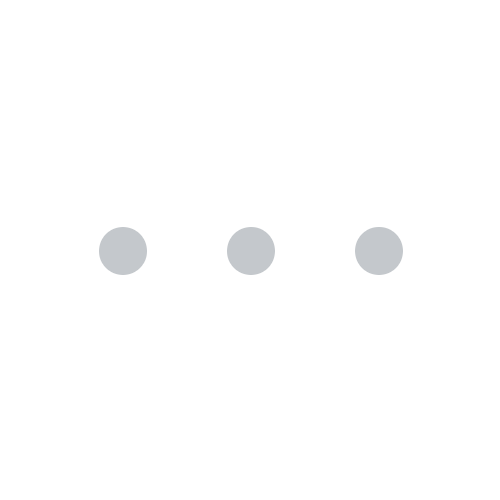
AUTHOR
Share with