DevOps Containers & Containerization: The Ultimate Guide Mastering DevOps Containers: A Comprehensive Guide
DevOps
5 MIN READ
May 24, 2024
![]()

In the ever-evolving landscape of IT, the integration of development and operations teams has become a cornerstone for efficient software delivery. This integration, known as DevOps, has revolutionized collaboration practices a great deal. At the core of DevOps lies containerization, a transformative technique that has reshaped how software is built, shipped, and run using Docker, a very popular cutting-edge technology in the DevOps realm.
As technology continues its rapid advancement, the surging popularity and adoption of containers within the IT industry are unmistakable. Excited to know more? Then, fasten your seat belts, and continue to read on, as this blog immerses you into the wide-open realm of DevOps containers and containerization.
Let us delve into the guide that will educate you on and about containers and containerization in DevOps.
What are Containers and Containerization?
1. Containers
The Docker containers are the secret jack to unlocking the treasure box of DevOps practices. You can think of them as a self-contained package of software encapsulating all the necessary components that are crucial to running a piece of code or any application in any environment. Our primary objective is to guarantee seamless operation of containerized applications across any environment, whether it be a server or a local machine.
2. Containerization:
Containerization Containerization revolves around the concept of independent containers that can run multiple instances on the same host without any interference This approach, akin to virtualization, facilitates seamless deployment and scalability. This makes it specifically suited for microservice architecture and modular application development.
Types of Containers
There are mainly two types of containers:
Linux Containers -These leverage the kernel features to create isolated environments, ensuring processes remain segregated from one another.
Windows Container– They harness the Windows Server Container feature to isolate processes from each other.
Although both have their own identities, Linux containers have gained more popularity in DevOps as they are lighter in weight and more user-friendly. However, Windows containers are equally powerful and compatible with diverse environments.
Read More: Right DevOps Tools: A Comprehensive Guide for Development Teams
How to Use Containers in DevOps Workflows?
1. Container-Based Microservices Architecture
The prevalence of container-based microservice architecture is undeniable, particularly among industry giants such as Spotify, Netflix, and Uber. In DevOps containerization techniques, the application is broken down into small, self-contained services running in separate containers. This facilitates easier management, upgrading, and scalability, thus contributing to more efficient and agile software development processes.
The process involves:
- Selecting a container platform that could be Docker, Kubernetes, etc.
- Dividing your application into single services based on their functionalities.
- Packaging each service into its own containers, ensuring they are self-contained and independent, and not too tightly coupled.
- Deploying each container to your selected platform, orchestrating and scaling their deployments as required.
- Implement monitoring mechanisms to track the performance and health of your microservices, ensuring optimal operation and reliability.
2. Multi-Tenancy Architecture
Container deployment strategies, coupled with Docker containerization benefits, facilitate multi-tenancy architecture. This approach ensures that numerous users or organizations utilize a shared application while preserving their separate environments.
Now, by encapsulating each application of the user into separate containers and deploying them on the same platform, containers ensure isolation and efficient resource allocation. This optimizes scalability and cost-effectiveness.
3. IoT Devices
These devices are specifically resource-constrained. It means that they don’t have the resources to run a full-blown application. These containers provide lightweight, portable solutions for running applications on IoT devices.
4. Lifting and Shifting Existing Applications into Cloud Architectures
Transitioning existing applications from on-premises servers to the cloud can be a complex endeavor, demanding assurance that the application remains intact and fully functional in its new environment.
Containerisation is the best way to go this way. Since it facilitates the seamless migration of existing applications to the cloud, it helps eliminate compatibility concerns. The process of packaging applications into containers, deploying them to the cloud, and performing proper testing and monitoring makes this process much easy. Also, it ensures smooth functionality in the new environment.
Deploying Software on a Cloud Platform
There are numerous cloud and DevOps services that help streamline the deployment. Deployment and scaling become effortless and require only container updates.
This can be done by:
- Packaging applications into containers
- Pushing them to the preferred platform
- Managing them with container orchestration tools
Easy Configuration and DevOps Adoption
Configuring containers is notably simpler compared to traditional application setups. With containers, setting up resources and defining environments for each container becomes easy to expedite, which eliminates compatibility concerns. This ease of use facilitates the rapid adoption of necessary technologies for DevOps teams. It also expedites the rapid deployment of development environments and faster application deployment.
Read More: DevOps Automation: Accelerating Your Automation Journey Through SDLC
Benefits of Containerization in DevOps
Here are some of the benefits that you can leverage for your business:
1. Accelerated Deployments: Containers streamline installation and configuration, thus eliminating the need for extensive processes around installation and configuration. This facilitates rapid testing and iteration within DevOps teams.
2. Optimized Resource Utilization: Container isolation maximizes resource efficiency, allowing multiple containers to operate on the same host without interference. This surpasses the resource requirements of virtual machines.
3. Enhanced Application Portability: Containers are compatible with any platform supporting container runtime, ensuring superior portability compared to conventional applications.
4. Heightened Security Measures: Containerized processes are isolated and compartmentalized, thus safeguarding unaffected containers in the event of a security breach in one container. This fortifies application security.
5. Scalability Flexibility: Containers offer seamless scalability, enabling easy adjustment to fluctuating demands by adding or removing containers as needed. This facilitates the addition of new features without compromising the original application’s integrity.
Read More: Top Trending DevOps Tools To Look For In 2024
Some Use Cases of Containerized Applications
While we have already explored and discussed all the niceties of containerization and how they are beneficial in managing your business, use cases are the best way to understand the real-world impact of the advantages of containerization. So, here are some examples that will help you get a clearer understanding.
1. NETFLIX:
One of the most popular OTT platforms, Netflix relies heavily on containerization to manage its extensive streaming libraries and databases. It has employed its own proprietary container management platform, called Titus, to ensure seamless operations.
With thousands of titles available for streaming, Netflix utilizes containers for core operations like video streaming, content-encoding, recommendations, and Big Data processing. According to Simform, Netflix operates up to 200,000 clusters and half a million containers daily.
2. Buffer:
Buffer utilizes containerization to manage optimized image ratios across various social media platforms. They developed a container orchestration system to resize images efficiently. Chief Technology Officer Dan Farrelly has also highlighted how containerization aids them in rapid bug fixes and deployment changes. r containerization.
3. Booking.Com
In 2015, Booking.com embarked on its containerization journey, transitioning to a container-based architecture. Presently, containers have become instrumental in building and deploying new services at Booking.com.
Before containers, developers used to spend days or weeks creating a new service, as per a Kubernetes case study. However, with containers and Kubernetes orchestration, Booking.com developed 500 brand-new services within just the first 8 months of building the platform.
Read More: 8 Compelling Business Benefits Of DevOps Strategy
Conclusion
In conclusion, DevOps containers & containerization stand as pivotal pillars in modern software development, fostering agility, scalability, and efficiency. Through the medium of DevOps Consulting Services and Solutions, organizations can harness the transformative power of containerization to streamline operations and drive innovation.
These several DevOps case studies, including those by Ksolves, demonstrate numerous advantages of adopting containerization Embrace Containerization practices today with Ksolves for the best DevOps Consulting Services and Solutions.
![]()

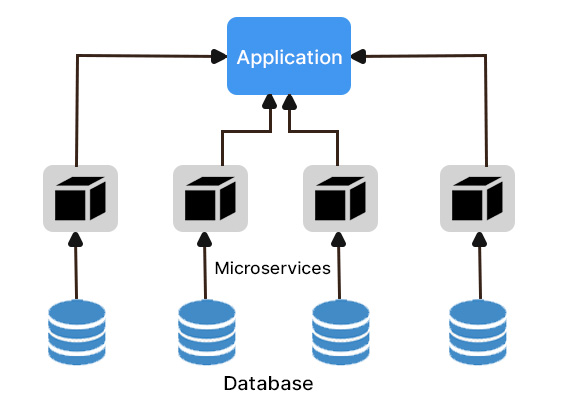
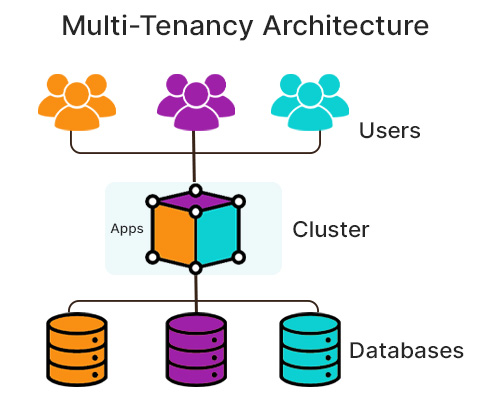



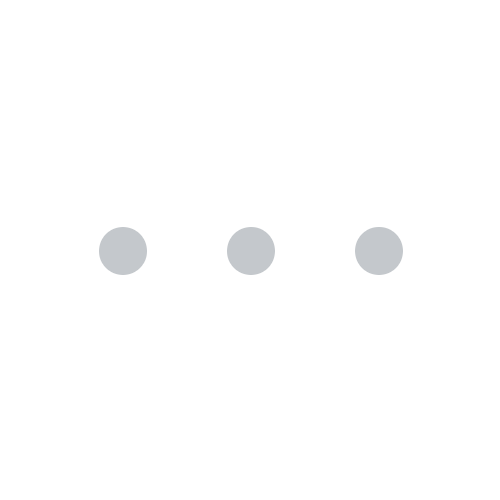



Author
Share with