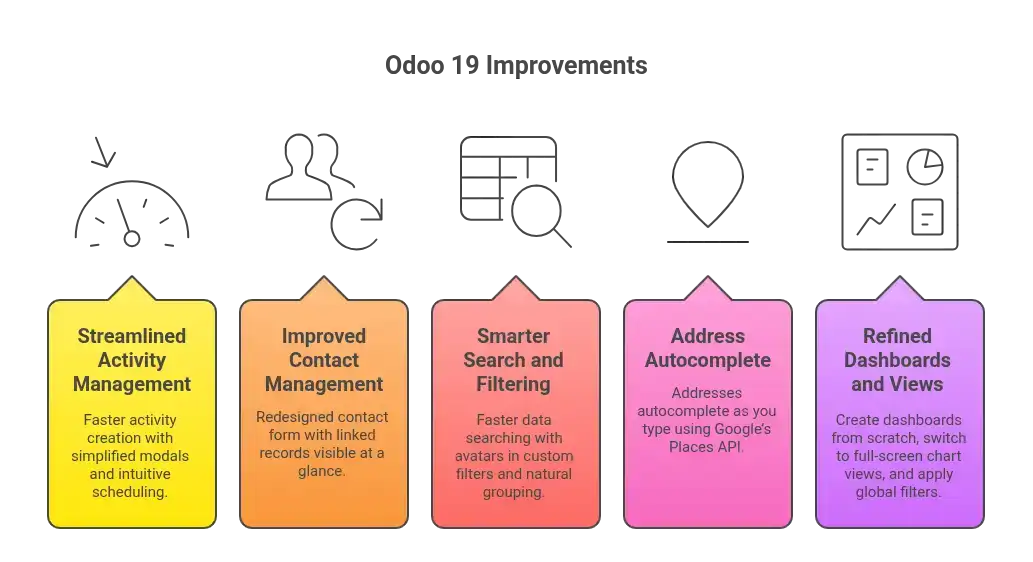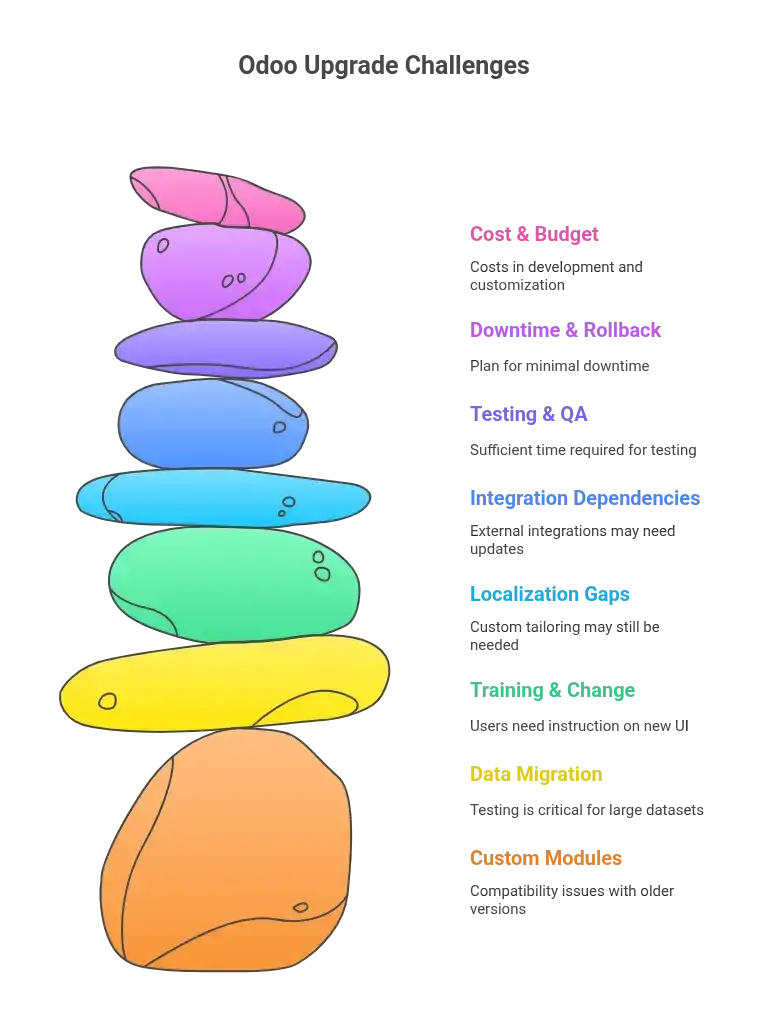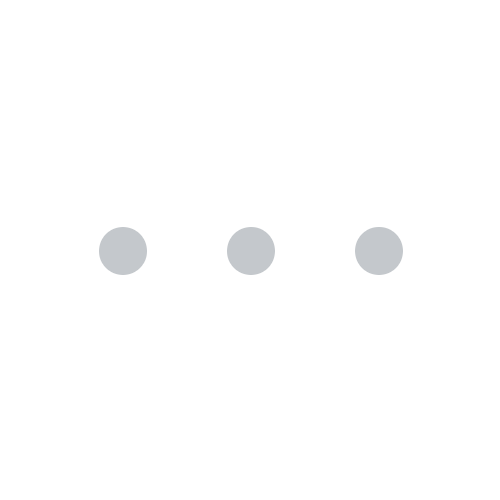Odoo 19 Guide
Summary
Odoo 19, released in September 2025 at Odoo Experience 2025, introduces a range of new features, UX enhancements, localization improvements, and enhanced AI integration. From streamlined activity management and a refreshed contact module to accounting enhancements, including bank reconciliation and simplifications of fiscal position, it’s designed to improve productivity, compliance, and adaptability for businesses globally. The release also emphasizes a better user experience, including mobile improvements, address autocompletion, richer dashboards, and a reworked report system. For companies running earlier Odoo versions, upgrading to Odoo 19 offers tangible gains in performance, compliance (especially localization), and future-proofing. In this guide, we’ll explore the features of Odoo 19, the upgrade process, benefits, challenges, and how Ksolves can assist.
Introduction
Odoo has long been a popular open-source, modular business management platform that covers CRM, sales, accounting, inventory, HR, and more. Each new version aims to refine existing modules, introduce new capabilities, and better align with regulatory, localization, and technological trends. Odoo 19 is no exception. It builds on previous versions, introducing new UX improvements, AI‐assisted tools, stronger localization compliance, enhanced financial tools, and better modular flexibility. For companies using older versions, upgrading to 19 presents both an opportunity and a project that requires planning.
In what follows, we walk through what’s new in Odoo 19 (the features), why they matter, what to watch out for, and how to upgrade effectively.
What’s New in Odoo 19: Key Features
Below are the significant improvements, organized by area. These reflect the official release notes of Odoo 19.
Smarter Everyday Usability
A business system should simplify tasks, not complicate them. Odoo 19 introduces several refinements that directly improve how users interact with the platform:
- Streamlined Activity Management
Activities such as follow-ups, calls, or meetings can now be created faster with simplified modals and intuitive scheduling options. For instance, instead of setting a precise date manually, you can reschedule tasks with a single click on “today,” “tomorrow,” or “next week.” This reduces decision fatigue and helps teams keep pipelines moving smoothly. - Improved Contact Management
The contact form has been redesigned for clarity, with linked records visible at a glance. Instead of hunting through multiple modules, users can quickly understand how a customer or vendor is tied to invoices, orders, or opportunities. This helps sales and support teams build context faster and deliver better customer experiences. - Smarter Search and Filtering
Searching for data is faster, thanks to avatars in custom filters and natural grouping options in lists. Imagine managing hundreds of customer records. Visual cues now help you distinguish them instantly, while advanced filtering keeps your views uncluttered. - Address Autocomplete
Using Google’s Places API, addresses now autocomplete as you type. This eliminates typing errors and saves significant time for businesses handling logistics, deliveries, or customer onboarding. - Refined Dashboards and Views
Odoo 19 allows users to create dashboards from scratch, switch to full-screen chart views, and apply global filters across widgets. This makes reporting dashboards more actionable, especially for managers juggling KPIs across departments.
Odoo 19 – Complete Upgrade Feature Summary
Odoo 19 modernizes ERP with AI-driven automation, smarter workflows, mobile-first interfaces, and industry-specific enhancements. It reduces manual work, improves decision-making, and optimizes all areas of your business.
a. AI & Automation (Major Innovation in v19)
Odoo 19 integrates AI to automate repetitive tasks and provide actionable insights.
Key Features & Benefits:
- AI Agents & Assistant – Query database, trigger actions, and auto-generate leads.
- AI Button & AI Fields – Suggest actions and auto-fill forms.
- Ask AI Search – Natural language queries for instant data access.
- AI for Documents & Emails – Draft, summarize, and improve communications.
- Files for AI – Read PDFs, websites, and internal knowledge for better recommendations.
- Voice Transcript – Convert meetings or dictations into text summaries.
- Web Page Generator – Build web pages from natural language prompts.
- Web Search + AI – Live data fetch for real-time insights.
- Unified AI Workflows – Automate tasks via assigned AI agents.
- AI + Livechat – Auto-reply to customers and create leads instantly.
- Provider Flexibility – Supports OpenAI GPT-5, Gemini, or custom AI engines.
Business Value: Faster decision-making, reduced manual effort, better customer engagement.
b. Accounting & Documents
Enhances financial accuracy, compliance, and document handling.
Key Features & Benefits:
- Faster bank reconciliation with OCR & PDF previews.
- Duplicate bill detection, cash discounts, and WhatsApp follow-ups.
- Annual statements (Balance Sheet, P&L, Trial Balance) in one view.
- ISO20022 enhancements, simplified fiscal positions, and expanded document formats.
Business Value: Reduced errors, stronger compliance, faster workflows.
c. Sales, Subscriptions, E-commerce, POS & CRM
Improves sales efficiency, customer experience, and recurring revenue.
Key Highlights:
- Merge sales receipts, loyalty cards, quote builder, and portal product editing.
- Enhanced subscription handling, POS validation, ZPL labels, and allergens.
- CRM Upgrades: WhatsApp/Twilio, Email Replies, Contact Statistics.
- E-commerce updates: dynamic ribbons, SEO tools, mobile checkout.
Business Value: Professional sales process, enhanced experience, increased conversion.
d. Manufacturing, Inventory, Shop Floor & Purchase
Streamlines production, inventory, and procurement.
Key Features:
- Split MOs, editable deadlines, multi-lot support.
- Modern shop floor UI with routing flexibility.
- Smarter replenishment, nested packages, WhatsApp traceability.
- Forecast-based purchasing, dynamic vendor catalogs, PO testing tools.
Business Value: Accurate costing, lower stockouts, faster procurement.
e. HR, Payroll, Recruitment & Learning
Simplifies HR and workforce management.
Key Features:
- Centralized profiles, skill tracking, and appraisal templates.
- Advanced time off rules, payroll correction flows, talent pool tracking.
- New basic LMS system for courses and certifications.
Business Value: HR efficiency, payroll accuracy, employee development.
f. Projects, Planning, Timesheets & To-do
Better planning and visibility for service and internal teams.
- Task templates, shift planning, and rental order links.
- Compare planned vs attended hours.
- Smart to-do creation via email.
Business Value: Optimized resource planning and time tracking.
g. Communication & Collaboration
Improved team coordination and client communication.
- Chatter DND, audio mode, email-to-doc conversion.
- Smart live chat, call recording, dashboards.
Business Value: Faster client responses and internal alignment.
h. Productivity Tools
New tools for customization, quality, and reporting.
- Spreadsheet pivots, Studio report editor, survey enhancements, and failure tracking.
Business Value: Agile customization and reporting.
i. Knowledge & New Apps
Empowers knowledge sharing and new compliance features.
- Knowledge article templates, equity management, and ESG tracking.
Business Value: Sustainability, transparency, and knowledge centralization.
Accounting That Works Smarter, Not Harder
Financial operations are at the heart of ERP, and Odoo 19’s accounting improvements aim at precision, compliance, and automation:
- Simplified Bank Reconciliation
Reconciliation is one of the most time-consuming accounting tasks. Odoo 19 improves this with a more intuitive interface, keyboard shortcuts, and more brilliant transaction suggestions. Accountants spend less time matching entries and more time analyzing results. - Comprehensive Year-End Reporting
Instead of juggling multiple statements, Odoo now combines balance sheets, profit and loss (P&L) statements, and trial balances into a single, comprehensive report. This ensures that stakeholders have a complete picture without needing to switch between documents. - Flexible Analytic Budgets
Budgeting no longer requires the Purchase app as businesses can now set up budgets independently and organize them using subplans. For example, a manufacturing company can allocate budgets to production, marketing, and R&D while maintaining a unified view of all activities. - Better Compliance with Global Standards
Odoo 19 integrates ISO20022 standards for banking and enhances withholding tax features. This is crucial for companies operating across borders, as it ensures that payments and reports comply with international standards. - Localized Indian Accounting
For Indian businesses, Odoo 19 adds significant GST and TDS improvements, including automatic detection of rates and alerts for exemptions. This reduces the reliance on external tools and ensures smoother compliance with Indian tax authorities.
Localization That Fits Global Business Needs
One of the key strengths of Odoo 19 is its focus on global compliance. The system adapts better to local fiscal and payroll regulations:
- In Argentina and Brazil, VAT and invoicing improvements align with government requirements.
- In the UAE and Turkey, e-invoicing and QR-code compliance help companies remain audit-ready.
- In Australia and Belgium, payroll adjustments reflect the latest updates to labor laws.
- In India, MSME-specific fields and compliance updates ensure businesses remain within legal thresholds.
This localization push means fewer customizations for businesses operating in these regions. Odoo works “out of the box” with country-specific rules.
AI as a Business Assistant
Odoo 19 embraces artificial intelligence as a built-in assistant, not just a plugin.
- AI-Powered Search: Instead of building filters, users can type queries like “show me customers with unpaid invoices this quarter.” The system understands and retrieves relevant records instantly.
- Content Automation: From summarizing chatter threads to suggesting responses in Live Chat, AI reduces the time spent drafting repetitive text.
- AI Agents for Databases: Teams can query their data in natural language, bridging the gap between non-technical users and complex datasets.
- Voice Transcription and Summaries: Meetings and calls can be transcribed automatically, with summaries generated for faster decision-making.
For growing businesses, this means more productivity without increasing headcount—AI handles the grunt work.
Industry-Specific Enhancements
Odoo 19 doesn’t just improve its generic modules but also adds industry-tailored solutions:
- Appointments and Scheduling: Flexible time slot creation, reusable booking questions, and Google Reserve integration make client scheduling seamless for service providers.
- Inventory and Logistics: Granular control over lots and serial numbers enhances traceability—essential for industries such as food, pharmaceuticals, or electronics.
- CRM and Sales: AI-assisted lead scoring, scanning business cards for lead creation, and smarter assignment rules help sales teams close faster.
- Time Off and Attendance: Companies can now offer flexible leave policies and disable GPS/IP tracking where required by privacy regulations.
These targeted improvements mean businesses don’t have to customize heavily as Odoo already aligns with sector workflows.
A Mobile-First ERP Experience
Finally, Odoo 19 ensures employees on the go can work without friction:
- Pull-to-refresh functionality on mobile apps.
- Cleaner mobile action menus, hiding secondary actions under ellipses.
- “Select All” button in mobile list views for faster bulk actions.
For distributed teams or field sales reps, these enhancements make Odoo not just desktop-ready but truly mobile-first.
Why Odoo 19 Upgrade Matters: Business Benefits
Upgrading to Odoo 19 isn’t just “keeping up with the latest version”; instead, there are many concrete benefits:
- Improved Productivity & UX: General usability improvements (mobile, dashboards, contact forms, views) reduce friction, helping users work faster and make fewer errors.
- Better Compliance & Localization: New features ensure adherence to country-specific tax laws, regulatory norms, and payroll rules. Reduces risks of non-compliance.
- Enhanced Financial Control & Reporting: The accounting improvements provide more accurate reports, improved controls (e.g., bank reconciliations, deferred entries), and simplified tax treatments.
- Smarter Insights via AI: AI agents, AI field fillings, and natural language search enable less dependency on technical skills or report writing, helping with decision-making.
- Vertical/Industry-Specific Fit: Industry packages enable more tailored solutions without requiring extensive customizations, thereby reducing costs and implementation time.
- Technology & Performance Upgrades: Under-the-hood improvements (cached translations/data, faster UI components) result in improved performance and reduced lag, particularly for larger databases or high-usage scenarios.
- Future Proofing: By upgrading, you reduce technical debt, ensure compatibility with upcoming features, security patches, etc.
Challenges & Things to Consider Before Upgrading
No major upgrade is without its costs or risks. To get maximum benefit from the Odoo 19 upgrade, you should consider:
- Custom Modules & Third-Party Add-ons Compatibility: Customizations or custom modules built for older versions may break or require adjustments.
- Data Migration Risks: Moving large datasets (sales orders, accounting entries, documents) must be carefully tested.
- Training & Change Management: Users may require instruction on new workflows / UI changes (e.g., contact form updates, revised fiscal position behavior).
- Localization Gaps: Although many localizations are improved, your jurisdiction may still require custom tailoring.
- Integration Dependencies: External integrations (e.g., payment gateways, external reporting tools) may need updates.
- Testing & QA Time: Sufficient time required for staging/sandbox testing, verifying every business-critical process.
- Downtime & Rollback Plan: Plan for minimal downtime, have backups, and the ability to roll back if serious issues arise.
- Cost & Budget: Even though Odoo core is open source, there are costs in development, customization, testing, training, and subscription/licensing if using Enterprise.
How to Plan & Execute an Odoo 19 Upgrade
Here is a suggested roadmap / best practices to manage the upgrade.
| Phase | Key Tasks |
| Assessment & Discovery | Inventory the current Odoo version, modules (core, custom, third-party), business processes, and integrations. Note pain points. Define goals for upgrade (UX, compliance, performance). |
| Proof of Concept / Sandbox | Spin up test environment with Odoo 19; migrate a copy of the database; test critical workflows; test custom modules & integrations. |
| Customization Review & Refactoring | Update/refactor custom modules; remove obsolete code; align with Odoo 19 APIs; update UI components to match changes. |
| Data Migration & Validation | Migrate data, check localization/tax data, reconcile accounts, and ensure no data loss. Validate reports (financial, legal). |
| User Training & Documentation | Provide users (finance, sales, operations, HR) with updated documentation; train on new features (AI, contact changes, etc.). |
| Testing (Functional, Performance, UI, Security) | Ensure regression testing, load tests if needed; UI consistency; security by roles; compliance with data privacy. |
| Go-Live & Monitoring | Schedule the go-live; ensure backups; minimize downtime; monitor performance; and have support ready. |
| Post-Upgrade Optimization | Tweak settings, remove deprecated features, fine-tune workflows, and gather feedback for improvements. |
Ksolves Role: Odoo Upgrade Service
a. Why Choose Ksolves as your Odoo Gold Partner
As a certified Odoo Gold Partner, Ksolves brings expertise, domain knowledge, and a track record of successful upgrades for clients across industries. Our understanding of both technical and business sides ensures that the Odoo 19 upgrade is not just a version bump, but a transformation that adds value.
b. What Our Odoo Upgrade Service Includes
When you partner with Ksolves for upgrading to Odoo 19, you get:
- Detailed initial audit of your existing Odoo environment
- Compatibility assessment of custom modules, third-party add-ons, and integrations
- Localization and regulatory compliance check relevant to your country (or countries)
- Data migration strategy and execution
- UI/UX adjustments, harnessing new Odoo 19 features
- Testing support: functional, regression, performance
- Training for end-users
- Post go-live support, monitoring, and optimization
c. How We Ensure Smooth Migration to Odoo 19
- Use of staging/sandbox environments to iron out issues ahead of production
- Incremental rollout where needed (roll out in phases)
- Backup & rollback plans in place
- Continuous communication with your team to manage expectations
- Best practices for coding, documentation, and governance
If you’re considering an Odoo 19 upgrade and want to ensure your transition is seamless, compliant, and adds maximum business value, Ksolves is here to help. As an Odoo Gold Partner, our Odoo Upgrade Service is designed to guide your company, from audit and planning through migration, training, and post-launch optimization. Visit our Odoo Upgrade Service page to learn how Ksolves can partner with you for a successful upgrade. Let us help you unlock the full potential of Odoo 19 features for your business.
Conclusion
Odoo 19 is a significant release that focuses not only on adding features but also on improving usability, compliance, AI integration, and adaptability. For businesses operating with older versions, upgrading to Odoo 19 offers tangible ROI: smoother operations, better reporting, up-to-date regulatory compliance, and more efficient workflows. Yes, there are challenges, custom module compatibility, data migration, training, but with careful planning and the right partner, the upgrade can be low-risk and high-reward. If maximizing business impact, reducing friction, and staying ahead of regulatory or competitive pressures are among your goals, then the Odoo 19 upgrade is well worth considering.