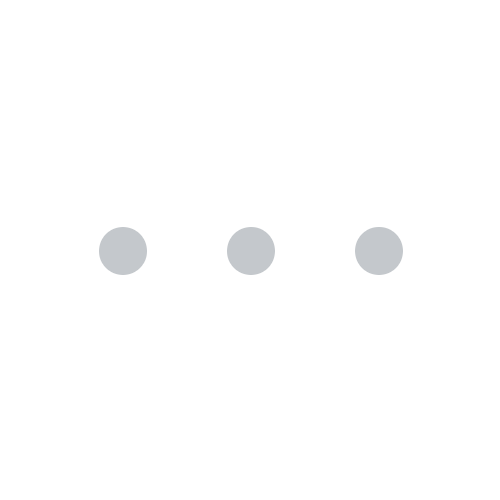AI Guide
Summary
Automation has long been just about speeding up routine and repetitive tasks. AI transforms automation into something much more powerful, like the systems that learn, adapt, reason, and handle complexity. This guide explains how AI enables intelligent automation, combining predictive analytics, natural language processing, and computer vision to automate not only tasks but also end-to-end processes. You’ll get a deep dive into how predictive models forecast future states to drive pre‑emptive action; how NLP lets systems understand, classify, and generate human language for automating customer support, document processing, etc.; and how Computer Vision automates visual tasks like inspection, detection, and quality control. Also covered: AI lifecycle, data requirements, architecture, ethical & risk dimensions, trends, and how organizations can start implementing AI automation successfully.
Introduction: From Traditional Automation to AI‑Powered Automation
Automation has evolved. Initially, most automation was rule‑based: scripts, workflows, and robotics that followed fixed, pre‑set instructions. Think of RPA (Robotic Process Automation), macros, scheduled jobs, etc. These are excellent for predictable, structured tasks, such as filling out forms, moving files, and sending notifications.
However, many business processes involve unstructured data, ambiguous contexts, variation, exceptions, and changing conditions. Traditional automation struggles here. That’s where Intelligent Automation or AI‑powered automation comes in, combining AI capabilities (ML, NLP, Computer Vision, etc.) with automation to handle complexity, adapt over time, and automate more of the end‑to‑end process, not just parts of it.
This guide explores how AI shifts the automation frontier, from repetitive, mundane tasks to semi-autonomous processes and workflows that adapt to new data, anticipate changes, and minimize human oversight.
What Is Artificial Intelligence & Intelligent Automation
- Artificial Intelligence (AI): Systems that perform tasks needing human‑like intelligence: learning, reasoning, perception.
- Automation: Systems to perform tasks without human intervention, typically based on rules or workflows.
- AI‑Powered Automation / Intelligent Automation: Automation that uses AI to interpret data, learn, adapt, make decisions, handle unstructured inputs, exceptions, etc. It combines rule‑based automation with learning‑based systems.
For example:
- Traditional automation: extract data from a fixed‑format invoice, fill in another system.
- AI automation: read invoices of varied formats, detect missing fields, resolve ambiguous entries via context or feedback, automatically route exceptions, and learn over time to reduce exceptions.
Key advantages of AI automation include:
- Handling of unstructured / semi‑structured data
- Better handling of variation and exceptions
- Capability for predictive or prescriptive action (not just reactive)
- Reduced human oversight/intervention over time
- Improved efficiency, cost savings, and error reduction
Key Branches of AI in Automation
Here, we explore in depth the branches of AI that are commonly used in automation, with a focus on how they enable end‑to‑end or cognitive automation.
Predictive Analytics & Forecasting (Automation Role)
Predictive analytics & forecasting are central to automation that is proactive rather than reactive. Instead of waiting for issues, systems anticipate and trigger automated actions.
a. How It Powers Automation
- Trigger‑based automation: When predicted risk or event crosses threshold, automatically perform mitigation (e.g., schedule maintenance, reorder inventory).
- Resource optimization: Predict demand/supply so that inventory, staffing, and logistics can be adjusted automatically.
- Dynamic decisioning: Use forecasts to adapt parameters (pricing, scheduling) automatically.
- Exception handling workflows: Predict when anomalies or exceptions may occur and route tasks or human approval accordingly.
Also Read: The Role of Predictive Analytics in Machine Learning
b. Models & Techniques (as per automation needs)
Same as in predictive analytics, but deployed in automation contexts:
- Time‑series forecasting models (ARIMA, Prophet, etc.) for demand, sales, and capacity.
- ML models (e.g., gradient boosting, random forests) for risk, churn, and failure prediction.
- Deep learning for sequences or complex input signals, e.g., multivariate time series, sensor data.
- Hybrid models combining statistical forecasting + ML residuals.
Also Read: Developing Custom AI Models: Tailoring Solutions to Meet Unique Business Needs
c. Evaluation & Metrics (with automation in view)
Automation tends to care not just about predictions but also about timeliness and the cost of wrong predictions:
- Forecast errors: MAE, RMSE, MAPE, etc.
- False positives / false negatives, especially when acting on predictions automatically (cost of false alarms).
- Lead time validity: how far ahead is the prediction useful for triggering automation?
- Robustness to drift (as data patterns change).
d. Deployment & Automation Integration
- Integrate predictive models inside workflow engines/automation engines.
- Set thresholds or triggers: e.g., when predicted downtime risk > X, trigger maintenance order.
- Retraining pipelines: scheduled or based on triggered drift detection.
- Monitoring systems to track prediction accuracy and the economic impact of automated response.
e. Use Cases
- Predictive maintenance in manufacturing / industrial IoT: detect likely equipment failure and schedule maintenance automatically.
- Demand forecasting in retail automatically adjusts procurement or inventory.
- Risk forecasting in finance or insurance, trigger alerts or actions (e.g., automatic underwriting, rerouting claims).
- Energy/Utilities: predicting load, adjusting consumption or generation automatically.
Also Read: Predictive Maintenance: How AI and ML Prevent Downtime Before It Happens
Natural Language Processing (NLP) (Automation Role)
NLP enables the automation of processes that involve human language, including document processing, conversations, and text data analysis. Many business processes are text-heavy; NLP allows automation to meaningfully interpret, classify, summarize, generate, or respond.
a. How It Powers Automation
- Automatic document processing: invoices, contracts, claims – extraction of structured data.
- Chatbots / Virtual Agents: automating customer or employee support, query handling.
- Email or correspondence triage: classifying, routing, priority tagging.
- Sentiment analysis and feedback loops: feeding into automation like escalation, alerts.
- Text summarization: automated summarizing of reports, legal documents, and meeting minutes.
- Content generation & template filling: drafting standard letters, responses.
b. Pipeline & Techniques (with automation in mind)
- Preprocessing as earlier: tokenization, cleaning, etc.
- Embeddings (word2vec, contextual embeddings) to represent text meaning.
- Transformer‑based pretrained models fine‑tuned for domain tasks (e.g., BERT, RoBERTa, GPT, etc.).
- Named Entity Recognition (NER) to extract entities like dates, financial amounts, and names.
- Sequence classification (for routing, intent detection).
- Generative models (for drafting, summarization) + human‑in‑the‑loop for quality.
c. Performance & Evaluation (automation-specific concerns)
- Accuracy / F1 / precision/recall for classification, NER.
- BLEU / ROUGE for summarization.
- Latency for responses when used in real‑time automation (chatbots, etc.).
- Error rates in extraction (document processing) – errors can propagate.
- Confidence/uncertainty estimates (when the model is unsure, route to a human).
d. Deployment & Workflow Integration
- Use NLP models inside pipelines or microservices; integrate via APIs.
- Automation agents tying together model inference + rule‑based logic, + business rules.
- Human‑in‑loop components: exceptions, verification when model uncertainty is high.
- Continuous feedback to improve the models based on errors.
e. Use Cases
- Insurance claims: NLP to extract details from claim forms, route to the correct department.
- Legal / compliance: contract review, flagging risky clauses.
- Customer service: a chatbot that handles first‑level support and escalates.
- HR: analyzing resumes/CVs, automating candidate matching & shortlisting.
- Regulatory reporting: summarizing and filling reports automatically.
Also Read: A Complete Guide to Natural Language Processing
Computer Vision (Automation Role)
Computer Vision brings visual perception into automation, enabling tasks that see, inspect, or respond automatically.
a. How It Powers Automation
- Quality control/inspection: automatically detecting defects and variations.
- Surveillance & security: automatic detection of anomalies (intruders, unsafe conditions).
- Autonomous vehicles/robots: navigation/object detection.
- Process monitoring: real‑time camera feeds to ensure machinery operates correctly.
- Customer‑facing visual features: image search, visual recommendation, and AR.
b. Models & Techniques
- CNNs, ResNets, and EfficientNets for classification.
- Object detection models (YOLO, Faster‑R‑CNN, RetinaNet) for locating object(s).
- Segmentation models (Mask R‑CNN, U‑Net, etc.) for pixel‑level delineation.
- Vision Transformers and hybrid models for more contextual understanding.
- Techniques for preprocessing: augmentation, normalization.
c. Performance & Metrics (automation specific)
- mAP, IoU, precision/recall for detection and segmentation.
- Latency and throughput: real‑time video feed demands.
- Robustness: lighting, occlusion, variation in visuals.
- Cost of mistakes: false positives/negatives; in some automation, missing a defect may be costly.
d. Deployment & Workflow Integration
- Edge deployment: running vision models on devices/cameras / embedded systems for low latency.
- Model optimization: quantization, pruning, lightweight models.
- Real‑time streaming pipelines: ingesting video, inference, and triggering automated responses.
- Integration with robotics or actuator systems.
e. Use Cases
- Manufacturing: Detect defects in the production line and automatically remove/flag units.
- Agriculture: Crop health monitoring via drone imagery, automated spraying.
- Retail: Visual inventory management (counting items, detecting out‑of‑stock).
- Healthcare: Analyzing medical images (X‑ray, MRI) to assist diagnosis; automated detection of anomalies.
Also Read: Computer Vision in Manufacturing: Better Quality & Automation
The AI Automation Lifecycle
With emphasis on automating entire processes rather than isolated tasks.
-
Process Discovery & Use‑Case Identification
- Map existing processes, understand where manual/error-prone/time-consuming parts lie.
- Identify high-impact automation candidates: high volume, repetitive, high cost, and error risk.
-
Feasibility & Data Assessment
- Evaluate data availability (structured, unstructured) relevant to those processes.
- Assess technical feasibility, ROI, and regulatory constraints.
-
Designing Automation Workflow
- Define inputs, decision points, and exception paths.
- Determine human vs automated roles.
-
Model Development / Component Building
- Building predictive, NLP, vision components as needed.
- Training, validating, evaluating.
-
Automation Engine / Orchestration
- Implement workflow automation tools, agents, RPA + AI parts.
- Define triggers, thresholds, and routing logic.
-
Deployment & Integration
- Connect with enterprise systems, UI, APIs.
- Infrastructure: cloud/edge/hybrid.
-
Monitoring, Feedback & Exception Handling
- Monitor both model performance & process KPIs (time saved, error rates).
- Human‑in‑loop for exceptions.
- Retraining/adaptation when drift or new kinds of data appear.
-
Scaling & Continuous Improvement
- Expand automation to additional processes.
- Improve model accuracy and coverage.
- Automate more of the decision points.
How AI Systems Work in Automation
To build a successful AI system, several components come together:
a. Input
AI systems receive inputs from various sources, like text, images, speech, sensors, etc.
b. Preprocessing
Raw data must be cleaned, formatted, and structured for machine learning models.
c. Model Training
Algorithms process the data to “learn” relationships or patterns.
- Requires labeled data (for supervised learning)
- Uses frameworks like TensorFlow, PyTorch, Scikit-learn
d. Inference
Once trained, the model can make predictions or classifications on new data.
e. Feedback Loop
Ongoing data collection and feedback help improve the model through retraining.
Architecting AI and Automation Solutions
- Hybrid architectures: combining rule‑based systems and AI; deciding what is automated vs what remains manual or semi‑automated.
- Agentic automation: using autonomous agents for decision‑making (for example, LLM agents or automation agents) that can act on high‑level instructions (“intent‑based automation”).
- Infrastructure considerations: compute, data storage, model serving, edge vs cloud, latency.
- MLOps / AutomationOps practice: version control, continuous deployment, monitoring, and rollback.
- Human interface & oversight: UI for operators; dashboards; alerts for exceptions or low confidence.
Business Applications of AI and Automation
AI enables a wide range of use cases across industries:
a. Retail & E-Commerce
- Recommendation engines
- Customer segmentation
- Demand forecasting
b. Finance
- Fraud detection
- Algorithmic trading
- Credit scoring
c. Healthcare
- Diagnostic imaging
- Personalized medicine
- Predictive analytics for patient care
d. Manufacturing
- Predictive maintenance
- Quality control
- Robotics for automation
e. Customer Service
- AI chatbots
- Sentiment analysis
- Auto-routing of queries
Also Read: How Artificial Intelligence Is Changing The Real Estate Market
Data: The Fuel of AI
AI is only as good as the data it learns from.
a. Data Quality
- Clean, complete, and relevant data improves accuracy
- Poor data = biased or weak models
b. Data Quantity
- More data usually leads to better performance, up to a point
- Synthetic data can be used where real data is limited
c. Data Labeling
- Supervised models need labeled examples
- Manual labeling is costly but critical
Many AI projects fail due to poor data readiness, not poor models.
Ethical AI and Responsible Use
Ethical considerations are central to modern AI:
a. Fairness
Ensure that algorithms do not discriminate against individuals or groups.
b. Transparency
Explain how models work, especially in regulated industries.
c. Accountability
Organizations must take responsibility for AI decisions.
d. Privacy
Respect data privacy laws (e.g., GDPR, HIPAA); use anonymization where needed.
e. Bias & Risk
Use tools to test for data bias and mitigate risks of skewed decisions.
Challenges and Risks in AI
Despite its potential, AI has limitations:
a. Model Bias
Trained models may inherit biases from data.
b. Explainability
Some models (especially deep learning) are “black boxes.”
c. Generalization
AI that performs well in training may fail in real-world settings.
d. Regulation
Increasing legal oversight (e.g., EU AI Act) requires compliance frameworks.
e. Skills Gap
A shortage of qualified data scientists and AI engineers can slow implementation.
Trends Shaping the Future of AI Automation
AI is evolving rapidly. Key trends include:
a. Generative AI
AI that creates text, images, or code (e.g., GPT, DALL·E, Codex)
b. Multimodal AI
Combining text, image, audio, and video into unified models
c. Foundation Models
Large pre-trained models fine-tuned for specific tasks
d. AI at the Edge
Running AI models on local devices for privacy and speed
e. AutoML
Automating model building to democratize AI development
Also Read: How AI and RPA Work Together: Revolutionizing Business Automation
Also Read: The Role of Generative AI in Enhancing Creative Processes Across Industries
Getting Started: What Organizations Should Do
AI success isn’t about jumping to the latest tech, but rather starts with strategy.
a. Identify High-Value Use Cases
- Look for areas with lots of data + repeatable decisions
- Consider both operational and customer-facing functions
b. Build a Data Strategy
- Invest in data governance and architecture
- Clean and label your data assets
c. Choose the Right Partners
- Work with an experienced AI/ML service provider or consultant like Ksolves
d. Upskill Your Team
- Train staff in data literacy and AI concepts
- Foster cross-functional teams (business + tech)
e. Start Small, Scale Fast
- Begin with a pilot project
- Validate ROI, then expand
Also Read: List of Best AI Companies in India
Conclusion
Artificial Intelligence is no longer a futuristic concept but a practical tool that’s reshaping how we work, decide, and innovate. For business leaders and developers alike, understanding AI at a conceptual and technical level is essential to making informed decisions.
This guide provides a foundation, but the real value of AI comes from thoughtful implementation, continuous learning, and ethical responsibility. Whether you’re deploying your first AI pilot or scaling across the enterprise, the time to act is now.