Key Phases of an ERP Implementation Plan
ERP
5 MIN READ
November 13, 2025
![]()

Implementing an ERP system is not just a software upgrade but a complete transformation of how your business operates. From finance and supply chain to sales and HR, every department feels the impact. Without a clear implementation plan, ERP projects can quickly spiral into missed deadlines, blown budgets, and frustrated teams.
Studies show that ERP implementation can take anywhere between 6 to 12 months, depending on the complexity and scale of the organization. Yet, many businesses underestimate the effort involved. Common pitfalls include skipping discovery, rushing through data migration, or failing to train end-users, leading to project delays, low adoption, or even failure post-launch.
A structured, phase-wise approach minimizes these risks and promotes alignment between business goals, timelines, and stakeholder expectations. In this guide, we’ll break down the key phases of a successful ERP implementation plan, so your project stays on track and delivers measurable ROI.
Phase 1: Discovery & Planning
The foundation of any successful ERP implementation begins with a well-executed discovery and planning phase. This stage sets the tone for the entire project by aligning goals, stakeholders, and timelines before any technical work begins.
Start by forming a cross-functional project team that includes IT leads, department heads, finance, operations, and any other key users. This team will act as the central decision-making body to ensure that both business and technical requirements are addressed.
Next, define your core business objectives. What are you hoping to achieve with ERP? Streamlined operations, better inventory control, real-time financial reporting, or multi-location scalability? Having clear, measurable goals will help guide system design and guarantee alignment throughout the project lifecycle.
This is also the stage where you finalize your ERP selection. Based on business needs, budget, and future scalability, evaluate potential ERP platforms and choose one that best fits your operations. It’s crucial to assess vendor support, industry relevance, customization capabilities, and integration options at this stage.
Finally, outline a high-level implementation plan, including a tentative timeline, scope, and budget. This roadmap will act as a reference point for every phase that follows.
Phase 2: System Design & Requirements Mapping
Once the project objectives and ERP solution are defined, the next critical phase involves translating business needs into a detailed technical blueprint. This is where system design and requirements mapping come into play.
The first step is conducting process mapping across departments. Each business function, such as finance, procurement, sales, inventory, and HR, should be reviewed to document current workflows. This helps identify how existing processes operate and where inefficiencies, redundancies, or manual workarounds exist.
Following this, perform a gap analysis to compare your current processes with what the new ERP system can offer out of the box. Gaps between standard ERP functionalities and your business requirements may highlight the need for customizations, third-party integrations, or even process reengineering.
Based on the gap analysis, the team will define the system architecture, which includes:
- Modules & Features: Selecting which ERP modules (e.g., finance, CRM, supply chain, manufacturing) will be implemented.
- Customizations: Outlining specific areas where workflows, reports, or dashboards will need tailoring to suit your business processes.
- Integration Points: Identifying external systems (like eCommerce platforms, payroll tools, or legacy applications) that need to integrate with the ERP.
- User Roles & Access Controls: Setting up role-based permissions helps users access data and functions relevant to their responsibilities.
Phase 3: Configuration & Customization
Once the system blueprint is finalized, the next step is to bring it to life by configuring the ERP software to align with your business processes. This begins with setting up standard modules, such as finance, procurement, inventory, human resources, and sales, based on your organizational structure and operational rules. This includes defining a chart of accounts, tax codes, approval hierarchies, user roles, and business workflows.
Customization is introduced when your business requires functionality that goes beyond the system’s out-of-the-box capabilities. This may involve adding custom fields, modifying forms, building customized dashboards, or automating complex workflows unique to your industry. While ERP vendors discourage over-customization due to future upgrade limitations, strategic customizations can greatly improve usability and alignment with your processes.
During this phase, data integration pathways are also established. This includes connecting the ERP with other platforms, such as CRMs, e-commerce systems, payroll, or legacy databases.
Phase 4: Data Migration & Cleansing
Data is at the core of any ERP system, and migrating it accurately is critical for operational continuity. This phase begins by identifying which data needs to be moved, such as customer records, product catalogs, supplier lists, open orders, financial balances, and historical transactions.
Before migration, it’s essential to clean and validate the data. This means removing duplicates, correcting inconsistencies, filling in missing fields, and ensuring that legacy data matches the format and structure required by the new ERP system. Clean data reduces errors, improves reporting, and helps users trust the new system from day one.
Test migrations are run in sandbox environments to catch and resolve any issues, like format mismatches, missing fields, or failed imports. This trial run helps refine the migration scripts and offers a smooth and predictable migration process.
Near the go-live phase, the final and most critical data, such as open invoices, inventory levels, and active customer records, is migrated to the live system for accuracy and minimal downtime.
A clean and complete data migration sets the stage for a successful ERP launch and informed decision-making from day one.
Phase 5: Testing & Training
Before an ERP system goes live, it must be thoroughly tested to ensure it works as expected across all business processes. This phase typically starts with unit testing, where individual modules and functions are checked for accuracy. Next comes integration testing, which guarantees that different modules (e.g., finance, inventory, sales) work together seamlessly. Finally, user acceptance testing (UAT) is performed by actual end-users to validate the system in real-world scenarios.
Testing helps identify bugs, workflow gaps, or configuration issues early, reducing costly fixes after deployment.
At the same time, employee training plays a vital role. Your team needs to understand how to use the new ERP system confidently. This includes role-specific training, guided walkthroughs, and documentation that helps staff adapt quickly.
Thorough testing combined with hands-on training reduces resistance to change and ensures a smooth transition into the new system.
Phase 6: Deployment & Go-Live
This is the moment where planning turns into execution. The deployment and go-live phase involves moving your ERP system from testing into full production. Before launching, businesses must choose a rollout strategy that suits their risk tolerance and operational complexity. Common options include:
- Big Bang: Full switch to the new ERP system at once
- Phased Rollout: Gradual implementation by module, department, or location
- Parallel Run: Running old and new systems simultaneously for a period
Once the strategy is finalized, the team performs the final data migration, executes cutover activities (like switching integrations or user access), and makes sure the system is stable in the live environment.
A successful go-live also includes real-time monitoring and quick-response support to resolve any post-deployment issues. With the right preparation and rollout plan, your business can transition smoothly without disrupting daily operations.
Phase 7: Post-Go-Live Support & Optimization
Once the ERP system goes live, the focus shifts to ensuring smooth operations and resolving any immediate challenges. This phase begins with hyper-care support. This is a critical period where your implementation team monitors system behavior, responds quickly to user-reported issues, and ensures that all critical functions are working as expected.
It’s also the time to assess how well the system supports day-to-day operations. Collect feedback from users, review system logs, and track KPIs to identify areas that need improvement. You might discover inefficiencies, missing automations, or user training gaps that can be addressed.
Beyond stabilization, this phase sets the stage for continuous improvement. As your team becomes more comfortable with the ERP, you can roll out advanced features, refine business processes, and plan for additional modules or integrations.
Summing Up!
A successful ERP implementation is not a one-time event but a structured journey that spans discovery, system design, testing, deployment, and ongoing optimization. Skipping or rushing any phase can result in long-term inefficiencies and low ROI. By following a phased approach and engaging the right stakeholders at each stage, businesses can maximize the value of their ERP investment.
Ksolves simplifies this journey through expert ERP implementation services. From requirement analysis to post-go-live optimization, our team ensures minimal disruption, faster adoption, and long-term scalability. Whether you’re moving from legacy systems or implementing ERP for the first time, Ksolves provides a clear roadmap and hands-on support throughout your digital transformation.
So, are you ready to implement ERP with confidence? Contact Ksolves today for a customized consultation and start your transformation the right way.


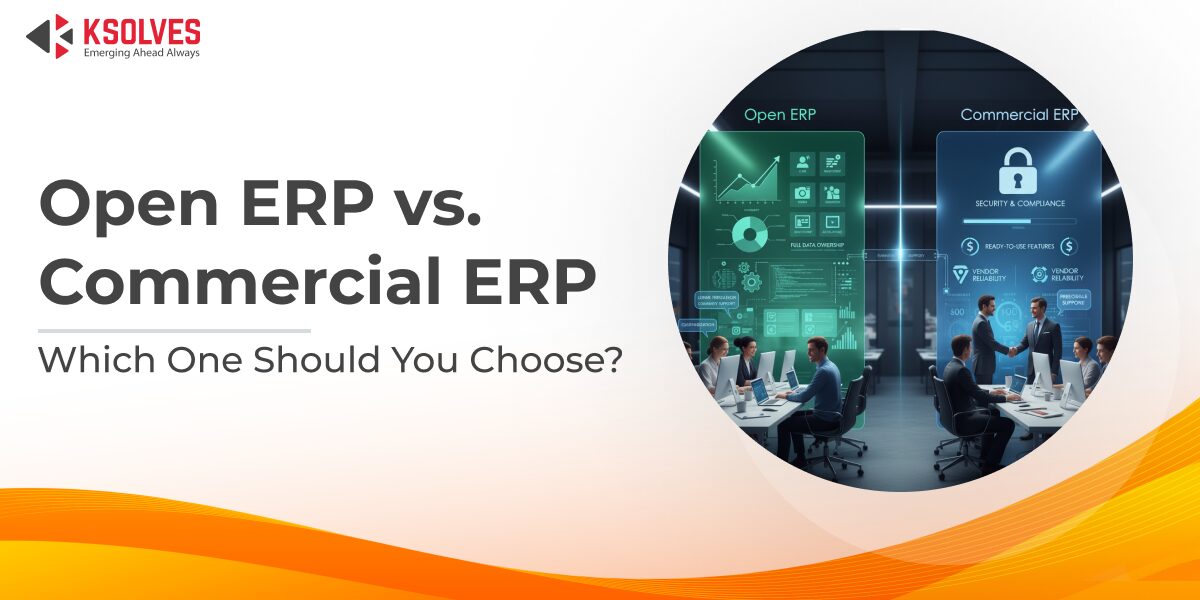

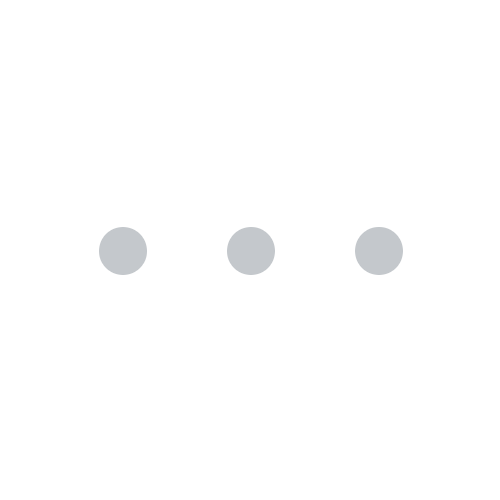



AUTHOR
ERP
Share with