All About Microsoft Dynamics 365
Microsoft Dynamics 365
5 MIN READ
June 26, 2025
![]()
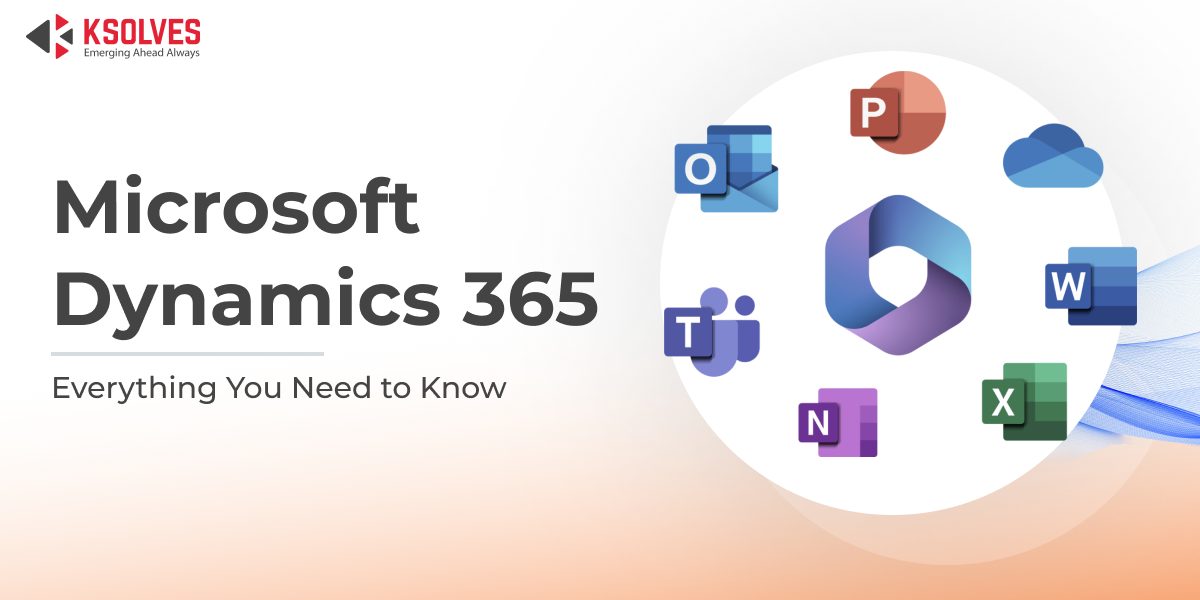
Businesses today demand tools that simplify complexity, and Microsoft Dynamics 365 delivers precisely that. By unifying CRM and ERP capabilities into a single intelligent platform, it streamlines operations, automates repetitive tasks, and puts critical data at users’ fingertips.
Since its launch in 2016, thousands of companies globally have adopted Dynamics 365 for its ability to transform how teams collaborate and innovate. Beyond eliminating silos, the platform offers AI-driven insights, scalable automation, and real-time analytics.
In this article, we will explore more about MS Dynamics 365 and why it’s become a cornerstone for modern enterprises aiming to thrive in a dynamic market.
What is Microsoft Dynamics 365?
Microsoft Dynamics 365 is a suite of intelligent, cloud-based business applications that can improve company-wide efficiency and deliver breakthrough customer experiences. It integrates Customer Relationship Management and Enterprise Resource Planning (ERP) functionalities into a unified platform.
The goal of Dynamics 365 is to bring together and manage different business areas, including:
- Marketing
- Supply chain
- Customer service
- Human resources
- Finance
It also works well with other Microsoft products like Office 365, MS Teams, MS Forms, Power Apps, and others to boost productivity and teamwork.
Top 5 Microsoft Dynamics 365 Benefits
By combining ERP and CRM functionalities, Dynamics 365 provides a unified solution that businesses can leverage to streamline key business processes, improve customer engagement, and make highly accurate, data-driven decisions.
Let’s take a look at the best Microsoft Dynamics 365 benefits.
1. Helps Analyze Customer Data
Building strong customer relationships is prudent for providing outstanding user experiences. MS Dynamics 365 helps teams progress by simplifying the understanding of customer behavior.
By merging data from each customer interaction (such as emails, purchases, or support requests), sales and account teams see the complete story of a customer’s journey and preferences. It helps businesses spot trends, customize communications to individual needs, execute more effective marketing, and boost customer loyalty over time.
2. Centralizes Business Apps
Dynamics 365 allows users to combine their business apps on one platform. For example, Dynamics 365 Commerce connects with tools like Microsoft Teams, LinkedIn, and Bing, so customer service teams can easily view past customer interactions and technical details without switching apps.
Dynamics 365 also lets organizations integrate their CRM, ERP, and e-commerce platforms for a consolidated view of customer data, inventory levels and sales metrics. This centralization makes workflows smoother and offers data-driven insights.
Additionally, integrations with other Microsoft products, like SharePoint and OneDrive, can boost data accessibility and collaboration.
3. Enhances Efficiency and Productivity
MS Dynamics 365 helps businesses get rid of tedious manual work and slow data entry. Its user-friendly applications and strong integration tools let workers get important information quickly, making workflow management easier and improving efficiency in results.
By automating tasks and processes, teams can spend less time on boring work, reduce mistakes, and greatly boost the overall productivity of the organization.
4. Provides Real-Time Insights
Data-driven decision-making is one of the driving forces toward success at the current time. Microsoft Dynamics 365 aims to provide organizations with the capabilities to maintain such a leading position in the market.
The platform has built-in Business Intelligence (BI) functionality, with Power BI, Cortana Intelligence, and Azure Machine Learning. These tools help businesses make informed decisions using:
- Real-time data
- Predictive analytics
- Prescriptive advice
This allows for the establishment of intelligent decision-making based on real-time and precise information.
5. Improves Security and Compliance
It is built on Azure, a secure cloud platform with built-in protections like multifactor authentication and user access controls. It also meets industry compliance standards, helping organizations keep sensitive data safe and follow regulations.
Dynamics 365 helps teams:
Break down data barriers between departments
- Access tools remotely for flexible work
- Automate repetitive tasks to save time
- Strengthen security across systems
- Connect seamlessly with Microsoft tools to adapt to unique business needs
This combination of security, efficiency, and flexibility helps organizations tackle modern challenges while improving customer and employee experiences.
Key Features of Microsoft Dynamics 365
Dynamics 365 has many features that can help you streamline your processes, nurture relationships with prospects and customers, and expand your business.
Here are some handy Microsoft Dynamics 365 features or modules that you must know:
1. Sales Automation
Dynamics 365’s sales tool helps businesses organize and track their sales process. Sales managers can easily see what their team is working on, who’s responsible for tasks, and how deals are progressing.
The Sales module uses built-in AI and analytics to show real-time updates. Teams can see which leads are most likely to convert or need immediate attention.Additionally, sales team can automate routine tasks, like sending follow-up emails, so teams can focus on closing sales faster.
2. Customer Insights
This feature helps businesses understand their audiences better and create personalized experiences for them. It gathers all customer data, like basic details, interests, and buying habits, into one secure system.
Built-in AI and analytics then turn this data into real-time predictions and actionable insights (e.g., spotting trends or identifying high-potential leads).
Marketing teams can also group customers into categories like loyal buyers or first-time shoppers or even find entirely new audiences to target. With this information, businesses can craft personalized journeys to keep customers engaged and connected.
3. Finance Module
The Finance module helps businesses monitor cash flow and predict future finances with accuracy. Automation and AI handle complex tasks like budgeting, financial planning, and forecasting. Thus, saving time and reducing errors.
This feature also manages taxes and uses AI-powered billing to track every invoice and payment, ensuring nothing gets overlooked.
4. Customer Service Hub
Customer Service features help customer support teams resolve customer issues quickly, which builds stronger loyalty. Businesses can deliver superior customer services by diagnosing and troubleshooting issues on any channel, like email, chat or phone.
Moreover, real-time AI tools give teams instant suggestions and even detect customer frustration from their messages.
5. Unified CRM and ERP Platform
Dynamics 365 unites CRM and ERP. Sales, marketing, finance, and operations teams can access the same information at the same time. This helps to eliminate data silos.
For example, while preparing quotes, the sales team receives the most current financial data. The marketing team can also leverage sales information to develop focused campaigns. This reduces errors and keeps everyone on the same page.
6. Marketing Automation
Microsoft Dynamics 365’s Marketing Automation aids companies in managing campaigns effectively through email, social media, advertisements, and other channels. It monitors customer interactions with your content, such as clicks, opens, or downloads, to indicate what is effective.
Teams can identify potential leads, adjust campaigns instantly, and concentrate on methods that enhance engagement and sales. Thus, there is no uncertainty—only straightforward insights to enhance your marketing expenditure results.
Microsoft Dynamics 365: How to Start?
MS Dynamics 365 can change how your business works and grow it, but for success, you need to plan carefully. Follow these steps for an easier start:
1. Set Clear Goals
Identify 2-3 main business issues, like better customer understanding, faster sales, or improved financial management. Match these issues with what Dynamics 365 can do.
2. Review Current Workflows
Look at your current processes to find weak spots or delays. Figure out how Dynamics 365’s features can help, especially with automating tasks or using AI insights.
3. Choose Key Modules
Begin with essential modules, like sales, customer service, or finance, that meet your urgent needs. Add more as your business grows.
4. Provide Team Training
Give your team solid training to ensure they can use Dynamics 365 well. Well-trained workers will likely use the platform’s features to help your business.
5. Work with Certified Experts
Engage an experienced Microsoft Dynamics CRM consultant like Ksolves for setting up, moving data, and customizing. Their knowledge reduces risks and keeps you compliant with industry rules.
6. Cleanse and Move Data
Prepare your data with care and work with your consultant for seamless migration. This helps avoid mistakes and keeps the system working well.
7. Try a Pilot Test
Deploy Dynamics 365 with a small team (like sales or support) for four to six weeks. Collect feedback to improve processes before going full-scale.
8. Launch Fully
Implement the platform across the company, supported by resources like quick guides and a support channel to tackle initial challenges.
9. Track and Enhance Processes
Monitor key metrics, such as customer loyalty and process efficiency, to see how you’re doing. Adjust workflows, use new features, and add modules as your needs change.
Conclusion
Microsoft Dynamics 365 combines CRM and ERP features, providing analytics and automation for better operations and customer relations. It is a complete solution that fits the needs of businesses, assisting in boosting productivity and decision-making.
To make the most of these benefits, working with a skilled Microsoft Dynamics 365 consultant like Ksolves can greatly improve your setup. Ksolves gives personalized help to match Dynamics 365 with your business goals, making sure you get the most efficiency and ROI.
For guidance on using Dynamics 365 effectively, email Ksolves at sales@ksolves.com or call +91 8130704295.
![]()
experiences, and maintain financial control while operating with limited resources. As organizations grow, managing sales, customer data, and operations across […]

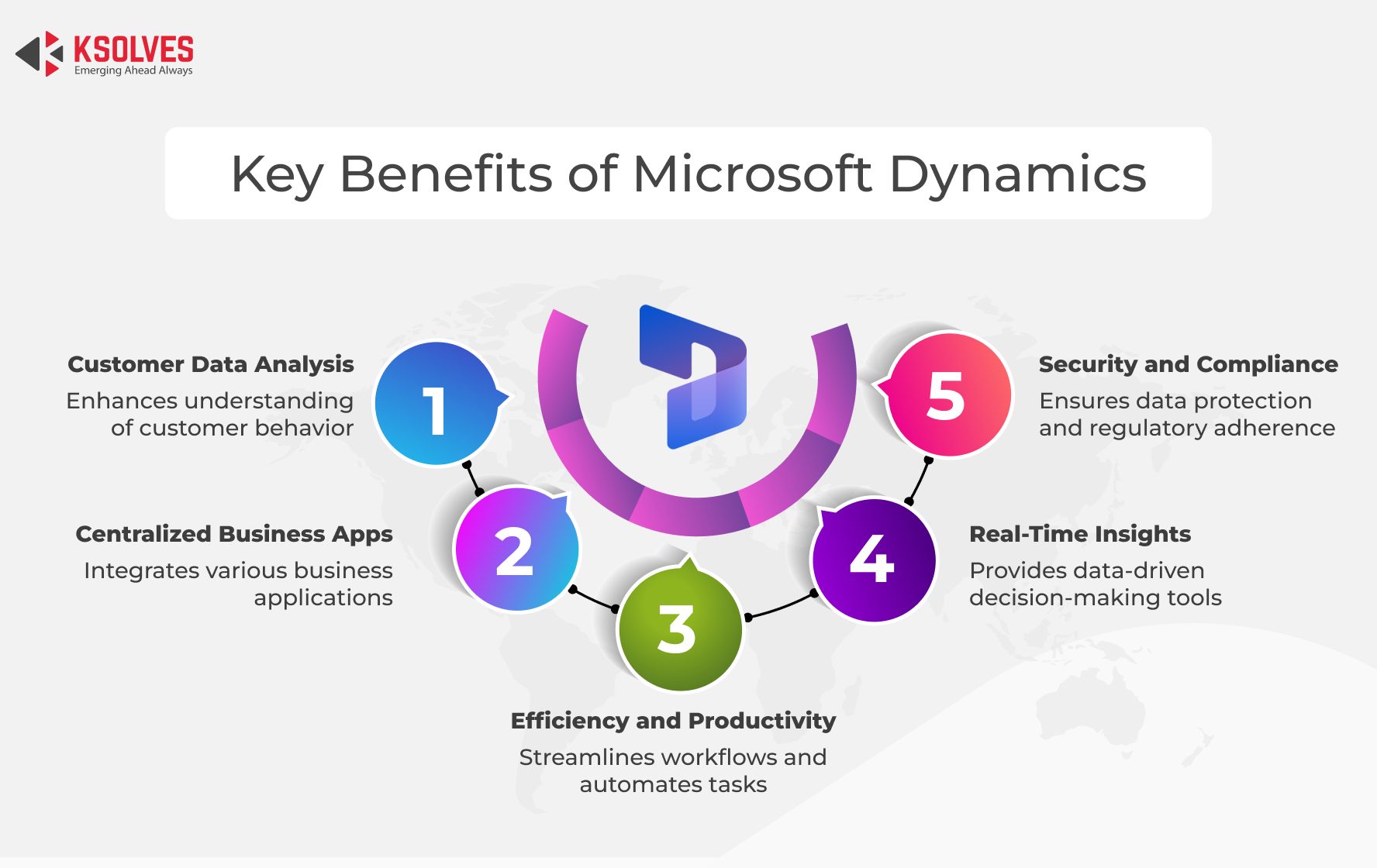
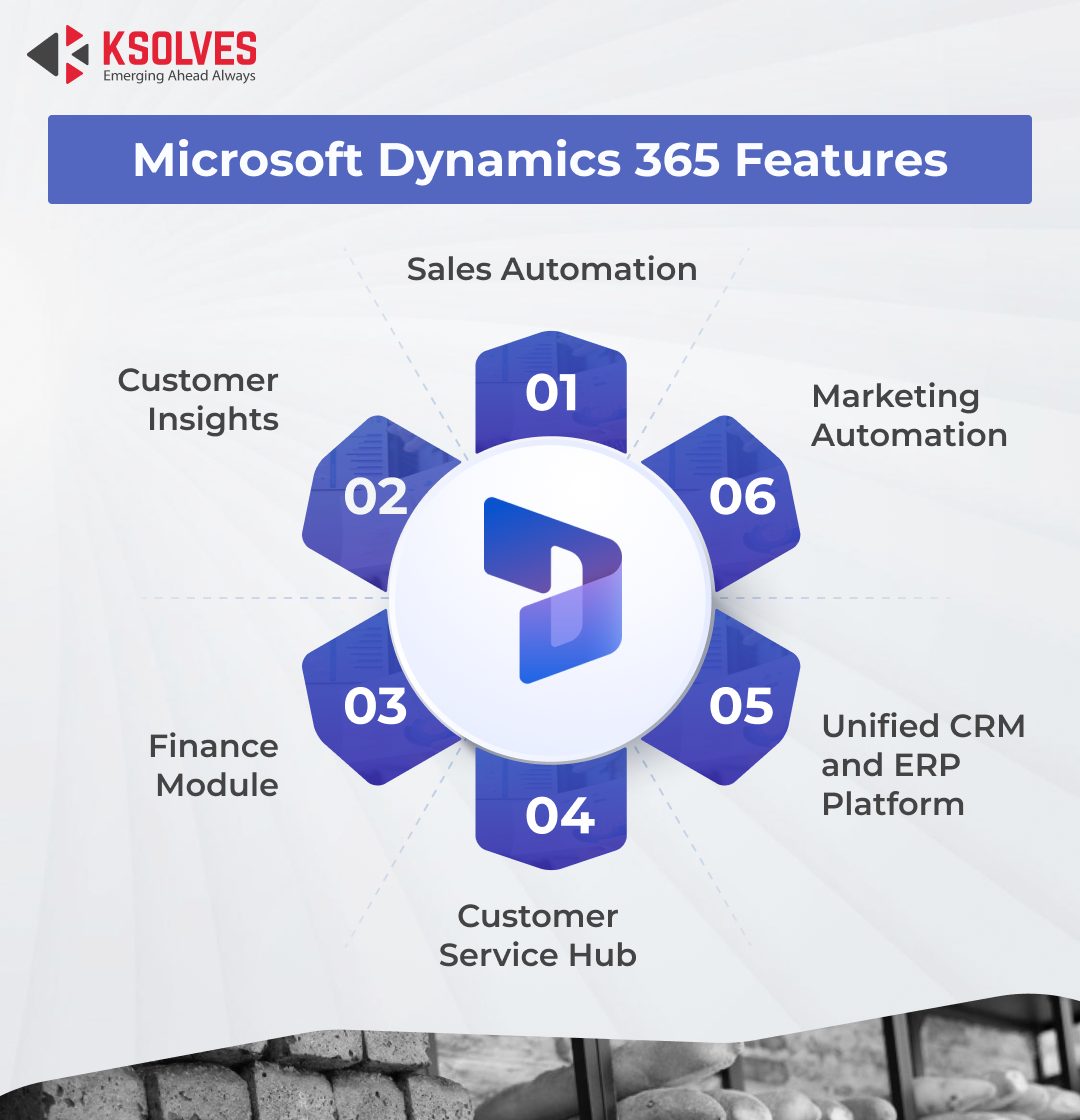

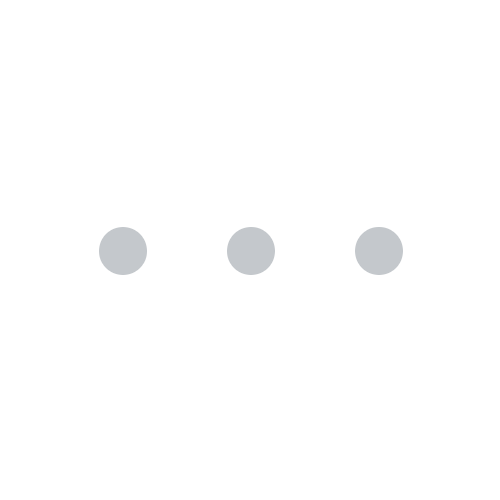



Author
Share with