Simplify Complex Sales Processes with Salesforce CPQ
Salesforce
5 MIN READ
May 8, 2025

Sales teams often face challenges when dealing with complex sales processes. Manual configurations, inconsistent pricing, and approval delays can slow things down. These issues not only waste time but also increase the risk of errors and lost deals.
When your sales reps spend more time fixing quotes than closing them, growth takes a hit. That’s where Salesforce CPQ makes a difference.
Salesforce CPQ (Configure, Price, Quote) helps automate and streamline the entire quoting process. It ensures accurate pricing, reduces manual work, and speeds up approvals. Whether you offer simple products or highly customized solutions, CPQ brings structure to your sales operations.
In this blog, we’ll explore common pain points in complex sales cycles. You’ll also learn how Salesforce CPQ simplifies these steps and helps boost efficiency, accuracy, and deal velocity.
What is Salesforce CPQ?
Salesforce CPQ—short for Configure, Price, Quote—is a robust solution within the Salesforce ecosystem designed to streamline the quoting process. It empowers sales teams to quickly build accurate, customized quotes by automating product configuration, pricing logic, and quote generation—all within the CRM environment.
With Salesforce CPQ, sales teams eliminate manual steps, reduce errors, and deliver polished quotes in a fraction of the time. The result? Faster deal cycles, fewer mistakes, and a much better experience for the customer.
Here’s how Salesforce CPQ compares with traditional quoting methods:
| Process Step | Traditional Sales Process | Salesforce CPQ Process |
| Data Entry | Manual, error-prone across multiple tools | Automated data capture within Salesforce |
| Quote Generation | Time-consuming, spreadsheet-based | Instantly generate professional, tailored quotes |
| Approval Workflow | Delays due to manual routing | Streamlined with automated approval logic |
| Customer Experience | Inconsistent, frustrating due to delays and errors | Smooth, accurate, and faster quoting experience |
By replacing manual tasks with automation, Salesforce CPQ simplifies the quote-to-cash journey. It enables businesses to respond to customer needs faster, with greater precision, leading to improved efficiency, higher conversion rates, and a stronger competitive edge.
Key Challenges of Complex Sales Processes
Complex sales processes often involve multiple stakeholders, product variations, and pricing dependencies. Without the right tools, these factors can slow down sales cycles and create room for costly errors.
- Manual errors in pricing and product details – When sales reps enter information by hand, mistakes can happen, like incorrect pricing, product mismatches, or missing details. These errors can delay deals or even cause revenue loss.
- Inconsistent pricing across teams – Without a standardized system, different teams may offer different prices for the same product. This creates confusion, reduces trust, and may impact profitability.
- Approval delays slow down the quoting process – Quotes often need management approval, especially for discounts or custom configurations. Without automation, these approvals can take days, holding up the entire sales cycle.
- Frustration for sales reps and customers – When quoting is slow or inaccurate, it frustrates both the sales team and the customer. Reps spend more time fixing issues, and customers may lose confidence or go elsewhere.
Also Read: Salesforce CPQ vs Salesforce Sales Cloud
How Salesforce CPQ Simplifies the Process
Salesforce CPQ simplifies the sales process by bringing structure, automation, and speed to every stage of quote creation. Below, we have mentioned how it helps:
1. Guided Selling
How It Works:
Salesforce CPQ uses intelligent, step-by-step workflows to guide sales reps through product/service selection. By asking targeted questions (e.g., customer size, industry, needs) and applying filters, it narrows down recommendations to the most relevant options.
Example: For a telecom customer, CPQ might prompt reps to first select a “Business Internet Plan,” then recommend compatible add-ons like cloud storage or VoIP services.
Impact:
- Reduces time wasted on manual searches or guesswork.
- Ensures reps present all critical solutions, preventing missed upsell opportunities.
- Aligns sales conversations with customer pain points.
2. Rule-Based Configuration
How It Works:
CPQ enforces predefined business rules (e.g., “Product X requires Service Y”) to validate configurations. If a rep selects incompatible options (e.g., a premium software license with a basic support plan), the system blocks the error and suggests valid alternatives.
Example: A car manufacturer’s CPQ rules might prevent a rep from quoting leather seats for an economy model.
Impact:
- Eliminates 100% of configuration errors (e.g., mismatched products, unsupported bundles).
- Reduces post-sale disputes and costly rework.
- Simplifies training for new reps with automated guardrails.
3. Real-Time Pricing
How It Works:
CPQ dynamically calculates prices using rules for discounts, promotions, volume tiers, and geographic pricing. It factors in real-time data like currency rates, inventory levels, or customer-specific contracts.
Example: A $10,000 software deal might auto-apply a 15% volume discount, a 5% loyalty promo, and tax adjustments, all reflected instantly.
Impact:
- Guarantees price consistency across teams and regions.
- Prevents revenue leakage from manual pricing errors.
- Let reps negotiate confidently with up-to-date margins.
4. Automated Approvals
How It Works:
CPQ routes quotes requiring exceptions (e.g., discounts over 20%) through customizable approval workflows. Managers receive notifications via email or Slack and can approve/reject directly in the system.
Example: A rep requests a 25% discount for a high-value client → CPQ sends it to the Regional Sales Director for instant review.
Impact:
- Cuts approval times from days to minutes, accelerating deal closure.
- Ensures compliance with pricing policies (e.g., no unauthorized discounts).
- Provides audit trails for transparency.
5. E-Signatures & Contracts
How It Works:
CPQ auto-generates contracts with accurate terms, pricing, and legal clauses. Integrated e-signature tools (e.g., DocuSign) let customers sign digitally from any device.
Example: A finalized quote becomes a contract with one click → customer receives a mobile-friendly link to sign.
Impact:
- Reduces quote-to-cash cycle time (no printing, scanning, or manual follow-ups).
- Enhances professionalism with branded, error-free documents.
- Simplifies compliance with digital record-keeping.
6. CRM & ERP Integration
How It Works:
CPQ syncs bi-directionally with CRM (e.g., Salesforce) and ERP systems (e.g., SAP). Data like customer history, product catalogs, inventory levels, and pricing flows seamlessly between systems.
Example: A quote created in CPQ auto-updates the Salesforce Opportunity and triggers inventory checks in SAP.
Impact:
- Eliminates manual data entry (e.g., no copy-pasting quotes to CRM).
- Ensures reps always work with real-time data (e.g., stock availability, customer credit limits).
- Enables end-to-end visibility from quote to fulfillment.
Key Benefits of Using Salesforce CPQ
Here are the main benefits of utilizing Salesforce CPQ for your business operations:
Faster Sales Cycles
Salesforce CPQ automates time-consuming tasks such as product selection, pricing, and quote generation. This reduces manual effort, eliminates back-and-forth between departments, and allows sales reps to close deals much faster—freeing up time to focus on more opportunities.
Improved Quote Accuracy
By applying rule-based configurations and real-time pricing, CPQ ensures that all quotes are technically and financially accurate. It minimizes human errors and avoids pricing inconsistencies, leading to higher trust and fewer revisions during the sales process.
Increased Revenue Through Upselling & Cross-Selling
CPQ intelligently recommends related or higher-value products during the configuration process. This empowers reps to offer more relevant upgrades and add-ons, increasing deal size and revenue without being overly salesy.
Reduced Operational Costs
Automation eliminates the need for manual approval cycles, quote revisions, and spreadsheet-based pricing. This lowers administrative overhead, reduces dependency on multiple tools, and streamlines collaboration across sales, finance, and legal teams.
Enhanced Customer Experience
Customers receive faster responses, accurate quotes, and clear documentation—all of which build confidence and satisfaction. The ability to deliver personalized and professional proposals improves engagement and increases the likelihood of conversion.
Better Forecasting and Analytics
With every quote and deal managed in a centralized platform, CPQ enables real-time visibility into the sales pipeline. This helps sales leaders forecast more accurately, identify trends, and make data-driven decisions that drive performance.
Best Practices for Implementing Salesforce CPQ
Implementing Salesforce CPQ successfully starts with strong planning and clear execution. Here are best practices to ensure you get the most out of the platform:
Start with Clear Sales Process Mapping: Before implementation, map out your current sales process. Identify pain points and define the ideal workflow CPQ should support. This ensures the tool is aligned with real business needs.
Keep Product Catalogs Clean and Updated: Accurate product data is essential. Regularly review and clean your product catalogs to avoid configuration errors and maintain smooth quote generation.
Leverage User Training and Onboarding: Provide proper training to your sales team. Familiarity with the platform improves adoption, minimizes errors, and helps users take full advantage of CPQ features.
Monitor Performance and Continuously Optimize: After deployment, track performance metrics like quote speed and conversion rates. Use this data to fine-tune workflows, rules, and user roles as needed.
Integrate with Existing CRM and Finance Systems: Connecting CPQ with your CRM and financial tools ensures smooth data flow between departments, enabling better forecasting, billing accuracy, and operational efficiency.
How Ksolves Can Help
At Ksolves, we offer complete Salesforce CPQ implementation services tailored to your business goals. Here’s how we support your journey:
- End-to-End Salesforce CPQ Implementation
From initial setup to full deployment, we handle the entire process for a smooth and fast go-live experience. - Process Consulting, Customization & Integration
We analyze your sales workflows, customize CPQ features, and integrate the platform with your existing systems for maximum efficiency. - Post-Deployment Support and Training
Our job doesn’t end at deployment. We offer ongoing support and user training to ensure your team stays productive and confident. - Certified Salesforce Experts with Industry Experience
Our team includes Salesforce-certified professionals who bring deep knowledge and hands-on experience in industries like manufacturing, IT, telecom, and more.
Conclusion
Salesforce CPQ is a game-changer for businesses with complex sales cycles. It simplifies quoting, reduces errors, speeds up deal closures, and gives customers a better buying experience. By moving away from spreadsheets and outdated manual systems, your sales team can focus on selling, not troubleshooting.
So are you ready to streamline your sales process? Partner with Ksolves to implement Salesforce CPQ and set your business up for long-term sales success.



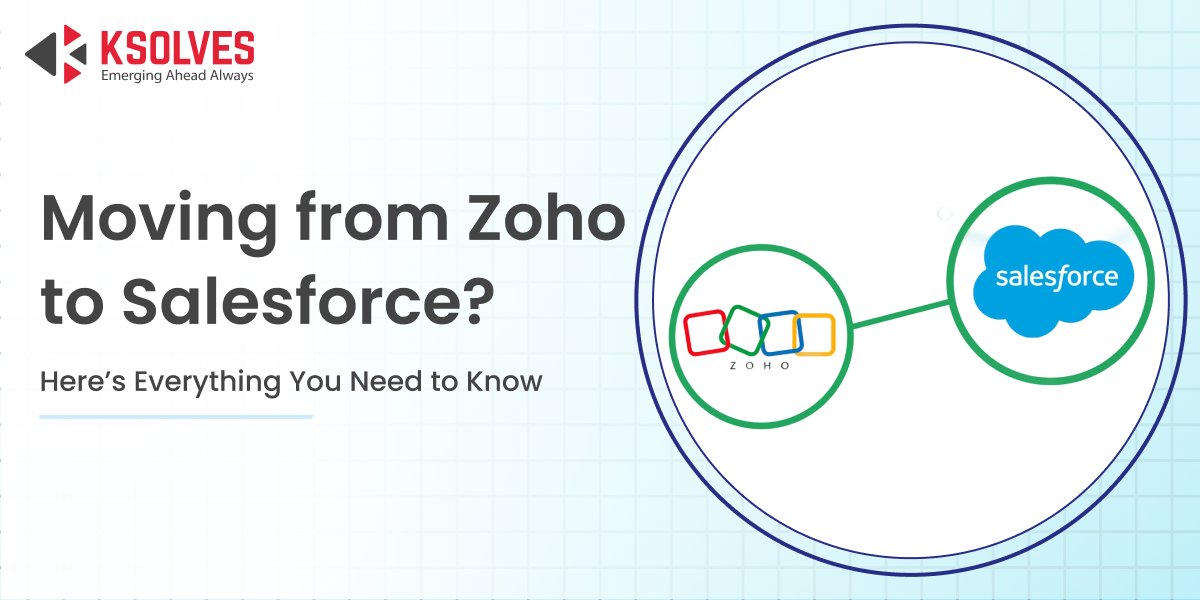
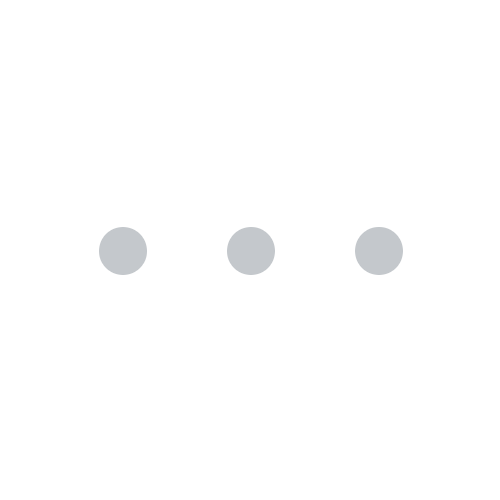



AUTHOR
Salesforce
Md. Asad Khan, an expert Technical Project Manager at Ksolves, who is a certified Salesforce architect at Ksolves, brings 7+ years of experience. He specializes in FSL, B2B, Service & Sales Cloud, and Non-profit cloud, excelling in APEX, Aura Component Framework, Lightning Components, Triggers, Visualforce, and creating insightful dashboards and reports.
Share with