What’s New in React 19: Exploring New Features and Improvements
ReactJS
5 MIN READ
October 15, 2025
![]()

React has established itself as the premier library for building dynamic, high-performance web applications. With every new release, it continues to evolve, addressing the growing demands of developers and modern web development. React 19 (Release Date: December 5, 2024) introduces significant improvements in performance, developer experience, and asynchronous UI handling, making it a compelling upgrade from React 18.
In this article, we’ll dive into the most impactful features and enhancements in React 19 and explore how they can help you build faster, more responsive, and future-ready applications.
Why React 19 Matters
React 19 continues the evolution of the React ecosystem toward async-first, server-integrated applications. Its enhancements make building modern web applications faster, smoother, and more efficient. Here’s why it’s significant for developers:
- Less Boilerplate
React 19 provides built-in support for common UI patterns, reducing repetitive code. Features like Suspense, automatic batching, and improved Server Components simplify development workflows.
- Improved Performance
Smarter rendering and hydration ensure faster updates and reduced input lag. Optimized concurrent rendering and automatic batching reduce unnecessary re-renders, resulting in snappier applications.
- Better Developer Experience (DX)
Cleaner, more intuitive APIs make building components easier. Enhanced error messages and improved DevTools allow faster debugging and monitoring. Migration tools streamline the upgrade process from React 18 to React 19.
React 19 New Features and Improvements – Explained
React 19 introduces a host of powerful features designed to simplify asynchronous UI, server rendering, and overall developer experience. Here’s a breakdown of each key update:
1. Actions & Async Transitions
React 19 introduces Actions, making asynchronous flows like form submissions and server mutations a first-class concept.
Instead of manually juggling useState, loading flags, and error handling, Actions automatically manage pending, success, and error states.
Use Case: Submitting a form that saves data to the server.
Benefit: Less boilerplate, more predictable async flows, and a cleaner codebase.
Use Case:
- E-commerce: In e-commerce, this translates to a smoother checkout process with fewer page reloads, reducing friction and boosting conversion rates.
- Healthcare: In healthcare apps, Actions simplify appointment booking or patient form submissions by minimizing errors and ensuring real-time feedback.
2. New Hooks for Async UI
React 19 comes with new hooks designed specifically for asynchronous UI patterns:
- useActionState: Tracks the state of async actions (pending, fulfilled, rejected) automatically.
- useOptimistic: Enables optimistic UI updates, so users see instant changes while the server confirms them.
- useFormStatus: Lets deeply nested components check a form’s pending or error state without prop drilling.
Benefit: These hooks reduce boilerplate and improve user experience out of the box.
Use Case: For fintech apps, optimistic UI updates make a huge difference, showing “Payment Successful” instantly while the server confirms it in the background. This creates a sense of speed and reliability that directly impacts customer trust.
3. The use() API
The new use() hook allows you to integrate promises directly into React’s render flow. When combined with Suspense, it lets components await async data seamlessly.
Benefit: Cleaner, more readable async code without custom state management.
Example: Fetching data inside components without manually managing loading or error states.
4. Server Components & Server Actions
React 19 simplifies full-stack development by connecting client and server logic seamlessly through Server Components and Server Actions:
- Server Components: Allow parts of your UI to be rendered on the server, which reduces client bundle sizes and speeds up page loads. This is especially beneficial for content-heavy pages or applications with complex UIs.
- Server Actions: Functions annotated with “use server” execute on the server but can be triggered directly from client components. This makes handling mutations, form submissions, and other server-side operations more straightforward and efficient.
Benefit:
- Together, Server Components and Server Actions enable a seamless full-stack workflow, reducing client-side complexity while improving performance and scalability.
Use Case:
- E-commerce platforms benefit greatly here. Product catalogs and search results can be server-rendered for faster page loads and SEO improvements.
- Similarly, travel and hospitality apps can deliver personalized location-based search results without bloating the client bundle.
5. React 19 Ref Improvements (No More forwardRef)
In earlier versions of React, passing a ref to a functional component required using forwardRef. This was necessary because refs, unlike regular props, were treated specially by React and couldn’t be accessed directly inside the component.
In React 19, functional components can accept ref like any other prop, without the need for forwardRef. This means you can pass a ref directly to a component and use it internally as a normal property.
Benefit:
This simplifies component design, reduces boilerplate, and makes it easier to work with refs in a clean and intuitive way.
6. Hydration Error Diffing
In server-rendered React applications, the HTML generated on the server is “hydrated” on the client to make it interactive. Sometimes, the server and client output don’t match perfectly, leading to hydration mismatches. These mismatches can be difficult to identify and debug, especially in complex applications with dynamic content.
React 19 addresses this by providing clearer error messages that include diffs between the server-rendered and client-rendered output. This makes it easier for developers to pinpoint exactly where the mismatch occurred, ensuring faster debugging, more reliable hydration, and a smoother server-side rendering experience overall.
Use Case:
News and publishing platforms, where content updates frequently, gain reliability and faster debugging, ensuring readers always get accurate, interactive pages without broken UI.
7. Context API Simplification
React 19 makes working with context easier and more intuitive. Previously, using context often required wrapping components in <Context.Provider> even for simple cases.
Now, you can often use <Context> directly, which reduces boilerplate and results in a cleaner, more readable API, making state sharing across components simpler and more straightforward.
8. Metadata, Stylesheets & Scripts as First-Class Citizens
Managing metadata, stylesheets, scripts, and resource preloading is now natively supported in React 19. Components can define these resources directly without relying on external libraries.
This streamlines SEO, styling, and resource management, making development faster and simpler while keeping all relevant code in one place.
Use Case: For SEO-heavy industries like e-commerce and online marketplaces, defining metadata directly in components helps pages rank better on search engines, while reducing reliance on external tools.
9. Better Web Component Support
React 19 improves integration with custom elements (Web Components). Props are now passed as properties rather than attributes, ensuring more natural and predictable behavior.
This enhancement simplifies interoperability, allowing developers to use Web Components alongside React components more seamlessly and reducing potential integration issues.
Performance & Developer Experience
React 19 introduces several improvements aimed at boosting performance and making the developer experience smoother.
- Bundle Size & Runtime: The library has been optimized to reduce overhead, resulting in smaller bundles and faster load times for applications. This means your React apps are more lightweight and performant out of the box.
- Error Messages: Errors, especially in server-rendered applications, are now more descriptive and actionable, including hydration diffs that pinpoint mismatches between server and client output. This makes debugging significantly easier.
- Codemods: React 19 provides automated code transforms to help developers migrate from React 18, including handling changes to forwardRef and Context APIs. These tools reduce manual effort and speed up the upgrade process.
Together, these updates save development time, reduce runtime issues, and make adopting React 19 smoother and more reliable for both small and large applications.
Migrate from React 18 to React 19
Upgrading to React 19 brings powerful new features, improved performance, and a smoother developer experience. However, migrating from React 18 requires careful planning to ensure existing applications remain stable and fully compatible.
Key steps include updating to the latest React 18 release, running official codemods to handle API changes (like forwardRef and Context updates), testing server-side rendering flows, and gradually adopting new APIs such as useActionState and Server Components.
Seamless Migration with Ksolves
Ksolves, a leading ReactJS Development Company, specializes in helping businesses migrate smoothly from React 18 to React 19. Our experts ensure a risk-free upgrade, preserving your application’s functionality while leveraging the latest React features for better performance, scalability, and maintainability.
Conclusion
React 19 is a milestone release that balances new capabilities (Actions, async hooks, Server Components) with developer experience improvements (better errors, codemods, simpler APIs). It empowers teams to build faster, more reliable, and more maintainable React applications.
Now is a great time to start experimenting with React 19 inside projects or non‑critical parts of production apps. As the ecosystem catches up, React 19 will likely become the new standard.


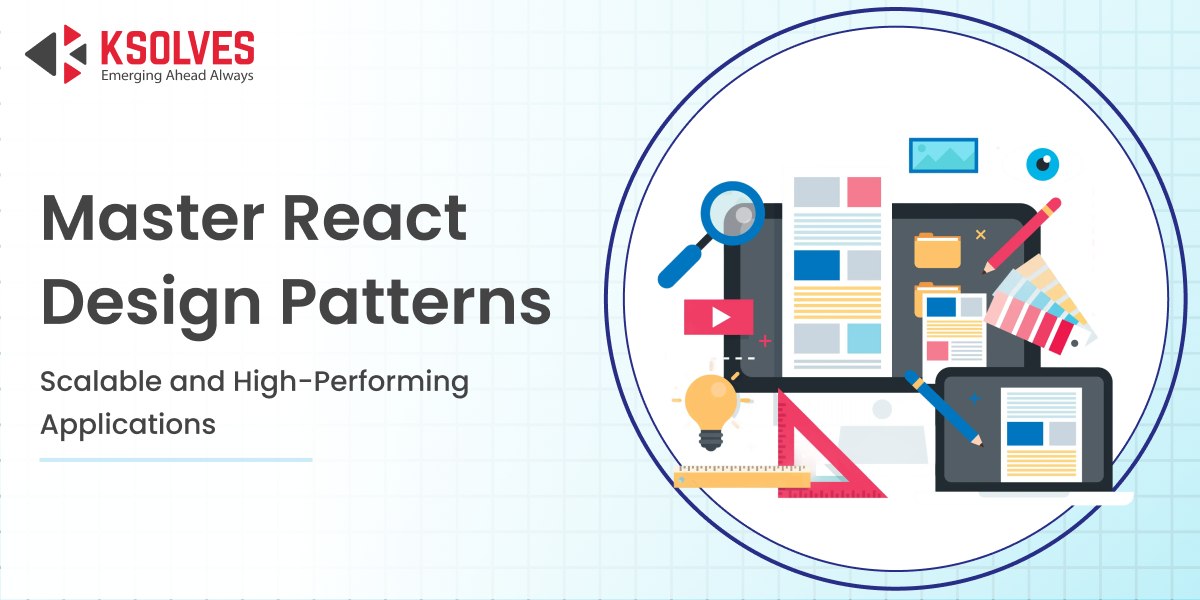

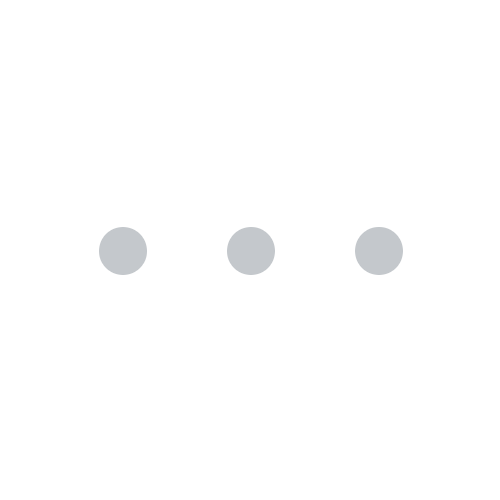



AUTHOR
ReactJS
Share with