How to Choose the Right ERP for Your Shopify Store to Streamline Operations
Odoo
5 MIN READ
May 1, 2025
![]()

In today’s fast-paced digital commerce world, running a Shopify store without a powerful backend system is like driving a race car without a dashboard. As your business grows, managing orders, inventory, customer data, and financials manually—or through disconnected systems—can lead to inefficiencies, errors, and missed opportunities.
This is where Shopify ERP integration becomes crucial.
Whether you’re a startup or an established eCommerce business, choosing the best ERP for Shopify can drastically improve your workflow, save time, and boost profitability. But with so many eCommerce ERP solutions available, how do you pick the right one?
Let’s walk you through a guide to help you make the best decision.
Why Your Shopify Store Needs ERP Integration
Before diving into how to choose the right ERP, let’s understand why Shopify ERP integration matters:
- Centralized Operations: Say goodbye to siloed systems. Integrating ERP with Shopify helps manage inventory, orders, shipping, CRM, and accounts from a single platform.
- Real-time Data Sync: From stock levels to customer information, everything updates instantly across platforms.
- Automated Workflows: Streamline repetitive tasks like invoice generation, tax calculation, and shipping label creation.
- Scalability: Whether you’re running one store or several, ERP grows with your business.
Factors to Consider When Choosing ERP for Shopify
Here are the essential factors to consider when selecting the best ERP for Shopify:
1. Business Size and Requirements
Different businesses have different needs. A small business ERP must be cost-effective and easy to use, while larger companies may require advanced modules and customization.
Tip: Define your specific pain points—such as inventory control, dropshipping, or multi-warehouse management and ensure the ERP addresses them.
2. Inventory Management Features
Shopify inventory management becomes complex as you scale. A good ERP should support:
- Multi-warehouse inventory tracking
- Stock forecasting
- Reordering automation
- Barcode scanning
- Batch and serial number tracking
3. Ease of Integration
Look for ERPs that offer native or third-party Shopify ERP integrations. This saves time and money on development. It also ensures fewer bugs and smoother data synchronization.
4. Automation Capabilities
An effective eCommerce ERP solution automates repetitive tasks such as:
- Order fulfillment
- Invoicing
- Email and SMS updates
- Tax and compliance reports
5. Scalability & Customization
Choose an ERP that evolves with your business. It should support multiple Shopify stores, multiple currencies, different warehouses, and multilingual support.
6. Cost and ROI
Don’t just look at upfront costs. Evaluate the return on investment in terms of saved time, reduced errors, and increased customer satisfaction.
Why Odoo is the Perfect ERP for Shopify Integration
When it comes to managing a growing Shopify store, Odoo stands out as one of the most versatile, scalable, and business-friendly ERP solutions available today. Here’s why:
1. Modular, Customizable & Scalable Architecture
Odoo is built with a modular structure—allowing you to start small and scale effortlessly. You can pick and choose the exact features you need (like Inventory, Sales, CRM, Accounting, etc.) and customize them to fit your unique workflows.
- Tailor modules to your specific business logic
- Easily add new functionalities as your business grows
- No need to overhaul your system every time you expand
2. Seamless Real-time Integration with Shopify
With powerful Odoo connectors, your Shopify store and ERP system stay perfectly in sync. This real-time data flow ensures:
- Automatic syncing of products, orders, customers, and stock levels
- Faster order fulfillment and reduced errors
- A unified dashboard for online and offline sales
3. Cost-effective for Startups, Robust for Enterprises
Odoo offers the ideal balance of affordability and functionality. Whether you’re a solo entrepreneur or managing a multi-store empire:
- Open-source version = Zero licensing costs
- Pay only for the apps and services you actually use
- Cloud-based or on-premise deployment options
Perfect for small businesses looking for big results on a smart budget.
4. All-in-One eCommerce ERP Ecosystem
Odoo is not just an ERP—it’s a full-suite business management platform. Everything your Shopify store needs is in one place:
- Inventory Management: Advanced multi-warehouse handling, batch tracking, stock alerts
- Sales & Invoicing: Manage quotes, sales orders, recurring invoices
- Accounting: Smart reconciliation, multi-currency, tax compliance
- CRM & Marketing: Automated campaigns, email/SMS integration, customer segmentation
- Shipping & Logistics: Real-time shipping rates, delivery scheduling, tracking
5. Cloud-Ready, Easy-to-Use Interface
Even if you’re not tech-savvy, Odoo’s intuitive UI and cloud availability make it simple to get started and run your operations efficiently from anywhere in the world.
- Access from any device
- No complex setup
- Regular updates and community support
Top Odoo Apps Every Shopify Business Needs
While integrating Odoo with Shopify sets a strong foundation, the real power comes from extending that setup with specialized tools. Ksolves offers a suite of high-performance apps that complement your ERP strategy and streamline critical operations across departments.
Here’s how each one plays a role:
Shopify Odoo Connector
Seamlessly connect your Shopify store with Odoo. Automatically sync products, customers, orders, inventory, taxes, and shipping.
Why it matters:
- Real-time two-way synchronization
- Multi-store support
- Minimize manual data entry
👉 Check a demo of Shopify Odoo Connector
Dashboard Ninja with AI
Build interactive, real-time dashboards to monitor KPIs like revenue, sales trends, stock levels, and customer behavior—all from a unified interface.
Ideal for:
- Executives who want quick performance insights
- Sales & Marketing teams tracking conversions
- Store owners managing multi-channel data
👉 Check a demo of Dashboard Ninja with AI
ReportMate
Design reports your way! Create powerful, richly formatted, dynamic reports in the Tree, List, Graph, and Pivot format without coding.
Use it for:
- Create custom views
- Reports can be displayed in Pivot and Graph View
- User Can Write Query and Create Custom View/Report based on Custom Query
👉 Check a demo of ReportMate
Dynamic Financial Report
Turn your Shopify transactions into actionable financial intelligence. Generate Balance Sheets, P&L statements, Cash Flows, and more.
Helps you:
- Track real-time profitability
- Stay tax-compliant
- Make informed budget decisions
👉 Check a demo of Dynamic Financial Report
Access Manager Ninja
Assign roles and permissions across your ERP ecosystem with precision. Especially useful for growing teams and franchises.
Perfect for:
- Shopify stores with multiple users or departments
- Protecting sensitive business data
- Enabling workflow control and approval hierarchies
👉 Check a demo of Access Manager Ninja
Office365 Base Connector
Boost internal communication and productivity by syncing your Odoo ERP with Microsoft Office 365 tools like Calendar, Contacts, and Mail.
Benefits include:
- Unified scheduling and meetings
- Centralized email activity
- Improved cross-team collaboration
👉 Check a demo of Office365 Base Connector
Advanced Features to Look for in 2025
To stay ahead in the competitive eCommerce landscape, the best ERP with seamless Shopify integration 2025 should include advanced features tailored to modern Shopify stores. These include:
1. AI-Driven Analytics
Leverage AI to predict inventory needs, analyze customer behavior, and optimize pricing strategies. Tools like Odoo’s Dashboard Ninja with AI provide actionable insights for data-driven decisions.
2. Multi-Channel Integration
As Shopify stores expand to marketplaces like Amazon or eBay, your ERP should seamlessly integrate with these platforms for unified operations.
3. Mobile-First Management
With more business owners managing stores on the go, a cloud-based ERP with a mobile-friendly interface ensures flexibility and accessibility.
How to Implement ERP Integration Successfully
Implementing ERP integration Shopify requires careful planning to maximize efficiency. Follow these steps to ensure a smooth transition:
1. Assess Your Business Needs
Identify key processes—such as inventory tracking or order fulfillment—that need automation. This helps you select the right Shopify ERP connector for your store.
2. Choose a Reliable Connector
Opt for a proven solution like the Ksolves Shopify Odoo Connector to enable real-time data sync for Shopify and ERP, ensuring accurate data flow between platforms.
3. Test and Train
Before full deployment, test the integration to identify potential issues. Train your team to use the ERP effectively to minimize disruptions.
4. Monitor and Optimize
Post-implementation, regularly monitor KPIs like order processing time and inventory accuracy to fine-tune your Shopify ERP setup.
Final Thoughts
Choosing the right ERP for your Shopify store is a strategic move that can define your business’s future. Whether you’re an entrepreneur running a single store or a brand managing multiple eCommerce channels, Shopify ERP integration can be the key to scalable success.
And with robust, customizable eCommerce ERP solutions like Odoo and Ksolves by your side, you’re already one step ahead.
Ready to Upgrade Your Shopify Experience?
Explore our Odoo-powered apps at Ksolves Odoo Store and unlock a new era of operational efficiency.
Need a custom solution tailored for your business?
Get in touch at sales@ksolves.com
FAQ’s
1. What is ERP integration with Shopify, and why is it important?
ERP integration for Shopify connects your Shopify store with an Enterprise Resource Planning (ERP) system to streamline operations. It enables real-time data sync for Shopify and ERP, centralizing inventory, orders, customer data, and financials. This integration is crucial for reducing manual errors, automating workflows, and scaling your Shopify ERP operations efficiently.
2. What is a Shopify ERP connector, and how does it work?
A Shopify ERP connector is a tool that links your Shopify store with an ERP system, enabling seamless data exchange. For example, the Ksolves Shopify Odoo Connector automates the synchronization of products, orders, customers, and inventory, ensuring real-time data sync for Shopify and ERP. This reduces manual work and improves operational efficiency.
3. Can ERP integration Shopify support multiple stores?
Yes, ERP integration Shopify can support multiple Shopify stores. A robust Shopify and ERP solution like Odoo, with the Ksolves Shopify Odoo Connector, allows you to manage multiple stores, currencies, and warehouses from a single platform, ensuring unified operations and scalability.
4. How does real-time data sync for Shopify and ERP benefit my business?
Real-time data sync for Shopify and ERP ensures that inventory levels, order statuses, and customer information are updated instantly across platforms. This minimizes stockouts, prevents overselling, and speeds up Shopify integration process, enhancing customer satisfaction and operational accuracy.
5. What are the costs associated with Shopify ERP solutions?
Costs for Shopify e ERP vary based on the ERP system, features, and deployment type (cloud or on-premise). Odoo offers a cost-effective solution with zero licensing fees for its open-source version, and you only pay for apps like the Ksolves Shopify Odoo Connector. Evaluate long-term benefits like time savings and error reduction to maximize ROI.
6. Is the Ksolves Shopify Odoo Connector suitable for small businesses?
Absolutely! The Ksolves Shopify Odoo Connector is designed for businesses of all sizes. It provides real-time data sync for Shopify and ERP, automates key processes, and integrates seamlessly with Odoo’s affordable, scalable platform, making it ideal for small businesses seeking efficient Shopify and ERP solutions.

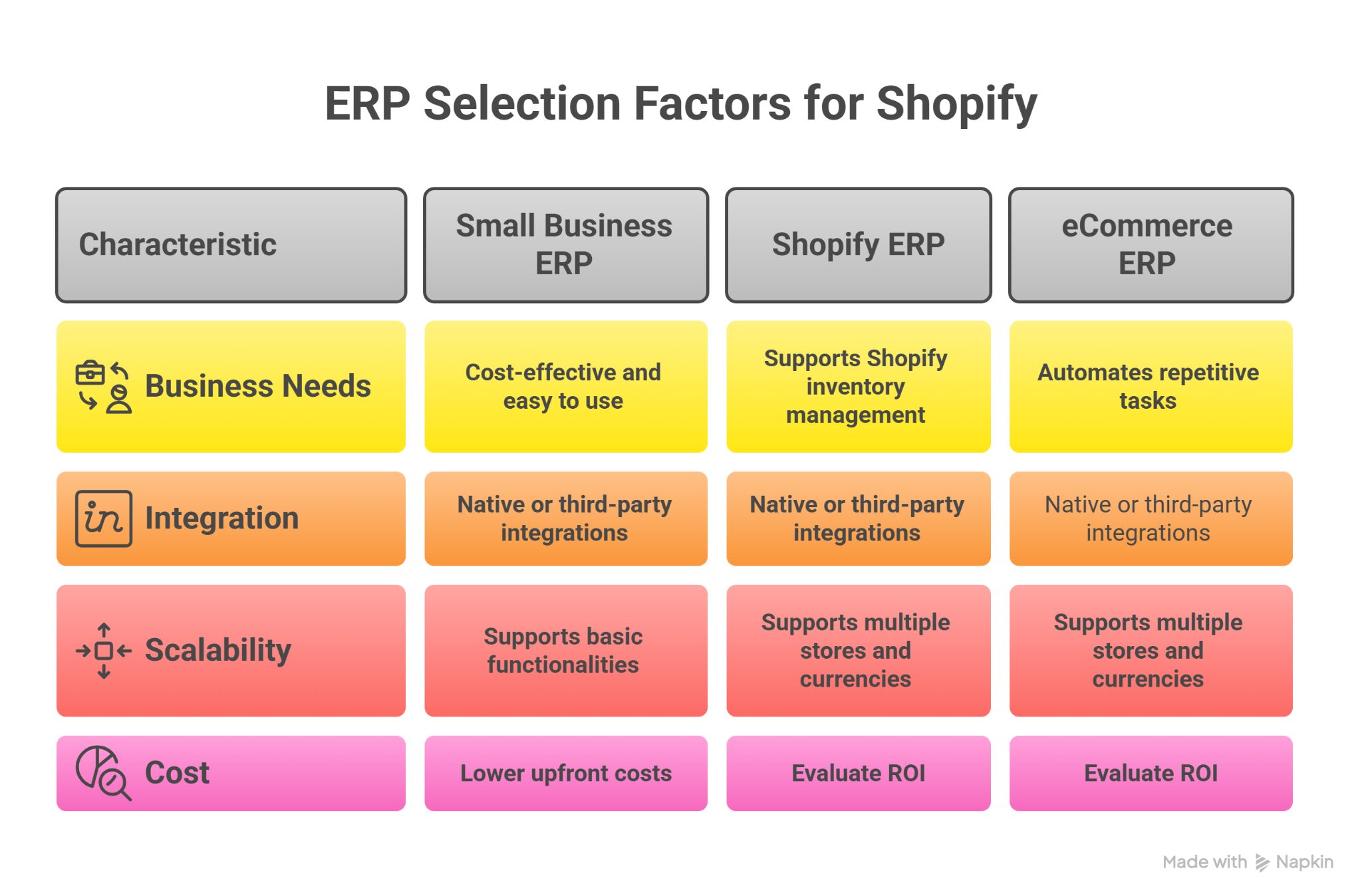

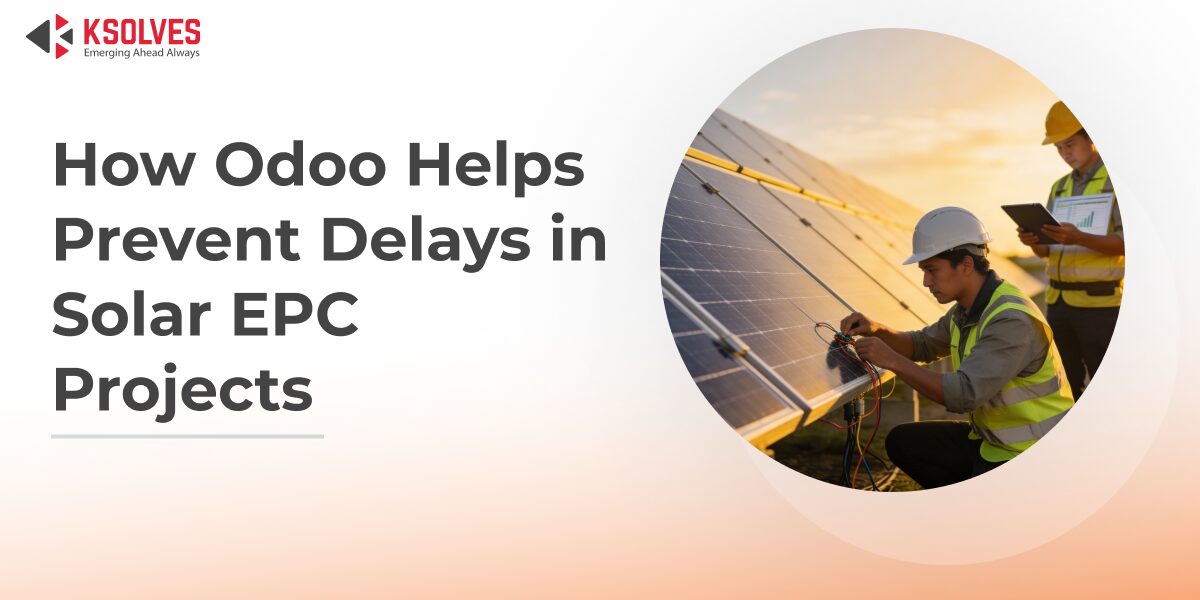


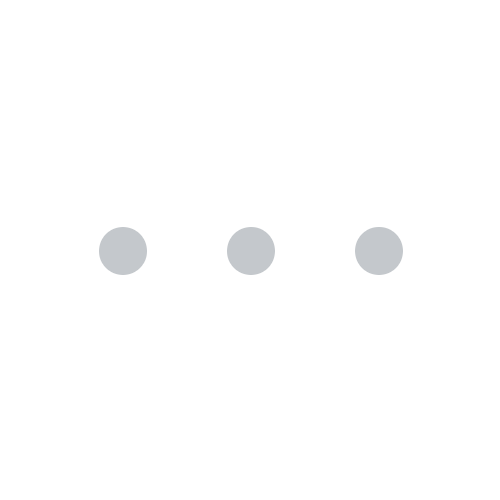



AUTHOR
Odoo
Neha Negi, Presales and Business Associate Head at Ksolves is a results-driven ERP consultant with over 8 years of expertise in designing and implementing tailored ERP solutions. She has a proven track record of leading successful projects from concept to completion, driving organizational efficiency and success.
Share with