Key Features of Odoo ERP Dashboards That Every Business Should Know
Odoo
5 MIN READ
April 9, 2025
![]()

In today’s data-driven world, businesses generate a vast amount of information on a daily basis. In recent data released by McKinsey, companies that use data analytics see a 23% increase in revenue and a 19% decrease in operational costs.
In order to stay ahead, companies need real-time insights for information decision-making. Odoo ERP dashboard solutions empower businesses by centralizing and analyzing data efficiently, ensuring operational efficiency and strategic growth. With the right dashboard, businesses can enhance productivity, improve customer satisfaction, and drive revenue growth.
In this blog, we’ll explore how Odoo ERP dashboards can help companies, along with their benefits, key features, use cases, and so on.
Continue reading to explore more!
Why Are Dashboards Essential in Odoo ERP?
Dashboards are considered to be the most vital tool within the Odoo ERP systems that help in enhancing operational efficiency by offering real-time analytics. It also allows the company to comprehend inefficiencies, optimize processes, and improve productivity.
A comprehensive business view is achieved through a centralized interface displaying key data from sales, finance, inventory, and HR. With custom dashboards in Odoo tailored to specific teams, businesses can ensure that relevant insights are delivered to the right people.
Key Features of Odoo ERP Dashboards
1. Real-Time Data Visualization
One of the most significant advantages of Odoo ERP dashboard solutions is real-time data visualization. Companies can easily access critical insights that allow them to make rational as well as proactive decisions. The ability to track performance dynamically ensures that operations remain efficient and competitive.
2. Drag-and-Drop Customization
Best Odoo dashboard apps come with an easy-to-use, no-code drag-and-drop customization feature. With ease, users may customize dashboards by changing the position of the charts or KPIs along with resizing them to suite theirrequirements. This guarantees that every company may create dashboards that complement their operational objectives.
3. Multi-Chart & KPI Widgets Support
A well-structured dashboard provides visual clarity through multiple chart types such as bar, pie, and line charts, along with KPI widgets. This feature helps businesses monitor performance metrics effectively, ensuring key insights are presented in an easily digestible format.
4. Advanced Filtering & Drill-Down Reports
With dynamic filters and drill-down capabilities, users can segment data for a more detailed analysis. This feature allows businesses to explore data more thoroughly, providing deeper insights into operational trends and performance.
5. Role-Based Dashboards for Different Departments
Odoo dashboard for sales and CRM can be designed to cater to different business departments. For instance, a sales dashboard provides insights into revenue, leads, and customer interactions, while a finance dashboard tracks cash flow, profit/loss, and forecasts. Inventory dashboards offer real-time stock updates and supplier insights, ensuring smooth supply chain operations.
6. Seamless Integration with Odoo Apps
One of the greatest advantages of Best Odoo dashboard apps is their ability to integrate seamlessly with various Odoo modules such as CRM, Sales, HR, and Accounting. This allows businesses to consolidate all their data into a single, easy-to-access platform, improving overall efficiency and decision-making.
How to Choose an ERP Dashboard for Your Business
Business Requirements & Scalability
When selecting an ERP dashboard, it’s essential to consider both current business needs and future scalability. The dashboard should be adaptable to accommodate business growth, ensuring that it remains effective as data volume and operational complexity increase.
Customization & Integration
A well-designed ERP dashboard should also provide bespoke customization options that enable the companies to tailor their data visualization, reports, and key metrics according to their requirements. Seamless integration with existing ERP modules and third-party applications enhances workflow efficiency and decision-making.
User-Friendliness & Accessibility
A user-friendly interface is an important aspect that you must consider while choosing a dashboard for your business. It ensures that your employees can quickly navigate as well as use the dashboard without any extensive training. Moreover, businesses should also consider whether a cloud-based or on-premise ERP dashboard best aligns with their accessibility, security, and operational needs.
Reporting & Analytics Capabilities
An effective ERP dashboard should provide comprehensive reporting and real-time analytics. Custom dashboards with interactive charts, KPIs, and automated insights help businesses track performance, identify trends, and make data-driven decisions.
Types of Odoo Dashboards
Best Practices for Using Odoo ERP Dashboards
- Define Clear Objectives: You need to identify the major metrics before designing the dashboards. This process ensures that they align with your business objectives and commitments.
- Keep It Simple: Ensure to focus on the essential KPIs in order to maintain clarity. This will help you to avoid any information overload.
- Utilize Interactive Features: You must enable the drill-downs and all the filters for dynamic data exploration. This can help you in time-saving as well as minimize manual efforts.
- Automate Data Updates: Enabling automated data synchronization is one of the best proactive things that you must do. This process can ensure real-time accuracy by integrating the synchronization.
- Implement Role-Based Access: Keeping your data safe inside the dashboard is also highly crucial. You can assign permissions in order to maintain secrecy and display relevant data to the dedicated person.
Real-Life Use Cases of ERP Dashboards
1. Retail & E-Commerce
- Issue: Retailers struggle with inefficient inventory management and unpredictable customer demand.
- Result: An AI-powered dashboard can offer real-time sales tracking reports, customer behavior details and inventory management optimization in order to ensure better stock management and supplier coordination.
2. Manufacturing & Logistics
- Issue: Lack of visibility into production cycles and supply chain bottlenecks leads to delays and quality issues.
- Result: With the help of dashboards, companies can enable real-time monitoring of the production processes, quality control metrics and supply chain efficiency. This can help reduce delays and improve the product quality at the same time.
3. Finance & Accounting
- Issue: Businesses face challenges in cash flow management, budget tracking, and financial forecasting.
- Result: Financial dashboards offer real-time visibility into accounts payable, receivables, and budget variances, enabling better financial decision-making.
4. Human Resources & Employee Management
- Issue: Tracking employee performance, payroll, and recruitment efficiency is time-consuming and error-prone.
- Result: HR dashboards streamline performance evaluations, automate payroll tracking, and optimize recruitment processes, enhancing workforce management.
5. Marketing & Customer Relationship Management (CRM)
- Issue: Marketing teams struggle to measure campaign effectiveness and track customer engagement.
- Result: Dashboards provide insights into campaign performance, lead conversions, and customer support metrics, helping refine marketing strategies and improve customer relationships.
Dashboard Ninja with AI: The Best Odoo ERP Dashboard Solution
For businesses looking for a powerful dashboard solution, Dashboard Ninja with AI offers an intuitive, user-friendly interface. It provides real-time insights from various Odoo modules. With customizable dashboards and charts, businesses can tailor analytics to their needs.
Additionally, its mobile-friendly design ensures access to crucial data anytime, anywhere. Pre-built templates allow for quick dashboard creation, while AI-powered dashboards enable smarter decision-making.
Features of Dashboard Ninja: A Sneak Peek
- Generate Complete Dashboard With AI: Automate full dashboard creation using AI.
- Generate Items With AI: AI-powered dashboard item generation.
- Generate Keyword-Focused Dashboard Items With AI: Create dashboard items based on specific keywords.
- Dynamic & Animated Reporting Dashboards: Engaging, visually appealing data representation.
- Real-Time Streaming Dashboard: Live data updates for instant insights.
- Responsive: Fluid & Flexible Layout: Adaptable design for any screen size.
- Advanced Date Filter: Filter data across custom date ranges.
- Download Dashboard Items (Excel, CSV, PDF, PNG): Export data in multiple formats.
- Export & Import Dashboards or Specific Dashboard Items: Seamless data transfer across instances.
- Access Control: Manage user access and permissions.
- Predefined Dashboards: Ready-to-use dashboard templates for Sales, CRM, Accounting, Inventory, and POS.
- Drill Down/Drill Up Data: Explore data hierarchies with ease.
- Community/Enterprise/Odoo.sh Support: Compatible with all Odoo editions.
- Duplicate/Move Dashboard: Copy or relocate dashboards effortlessly.
- Customizable Dashboard Tile Items: Modify tiles to match requirements.
- Data Filtration – Group By, Limit & Sort By: Refine data views efficiently.
- Dashboard Item – 3 List View Styles: Choose between different list styles.
- Design Multiple Dashboards: Create dashboards for various needs.
- Dashboard Personalization/Configuration: Customize layouts and settings.
- Personalized & Interactive Dashboard Layouts: Tailor dashboards for better engagement.
- View Dashboard Item Data: Instant access to detailed insights.
- Multi-Color Themes: Apply different color themes.
- Set targets: Define and track performance goals.
- Unique User ID (%UID): User-specific dashboard identification.
- Authentic %MYCOMPANY Filter: Company-based data filtration.
- To-Do Item: Manage tasks within the dashboard.
- Instant Edit Mode: Modify dashboard elements in real time.
- Number Systems: Support for multiple numerical formats.
- Show/Hide Data Values: Display or conceal specific metrics.
- Monetary/Custom Units: Use preferred financial and custom units.
- Multi-Company Support: Manage multiple business entities.
- Multi-Language Support: Use dashboards in different languages.
- Multi-Currency Support: Display data in various currencies.
Conclusion: Take Your Business Intelligence to the Next Level with Dashboard Ninja
Odoo ERP dashboard solutions are essential for data-driven decision-making and operational success. With Dashboard Ninja with AI, businesses can leverage AI-powered analytics, enhanced customization, and real-time insights to optimize their performance.
Book a demo today and revolutionize your Odoo ERP experience!

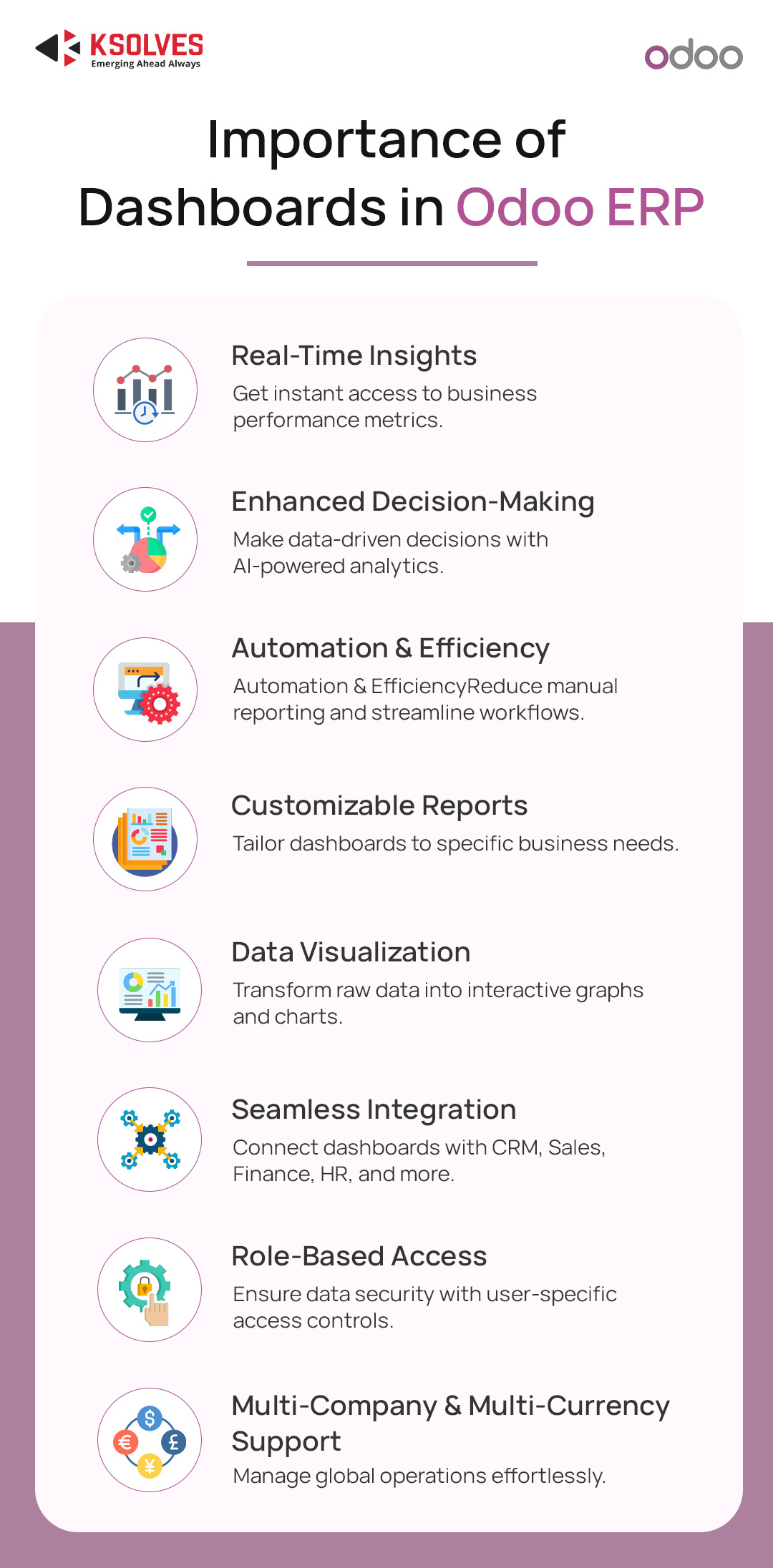
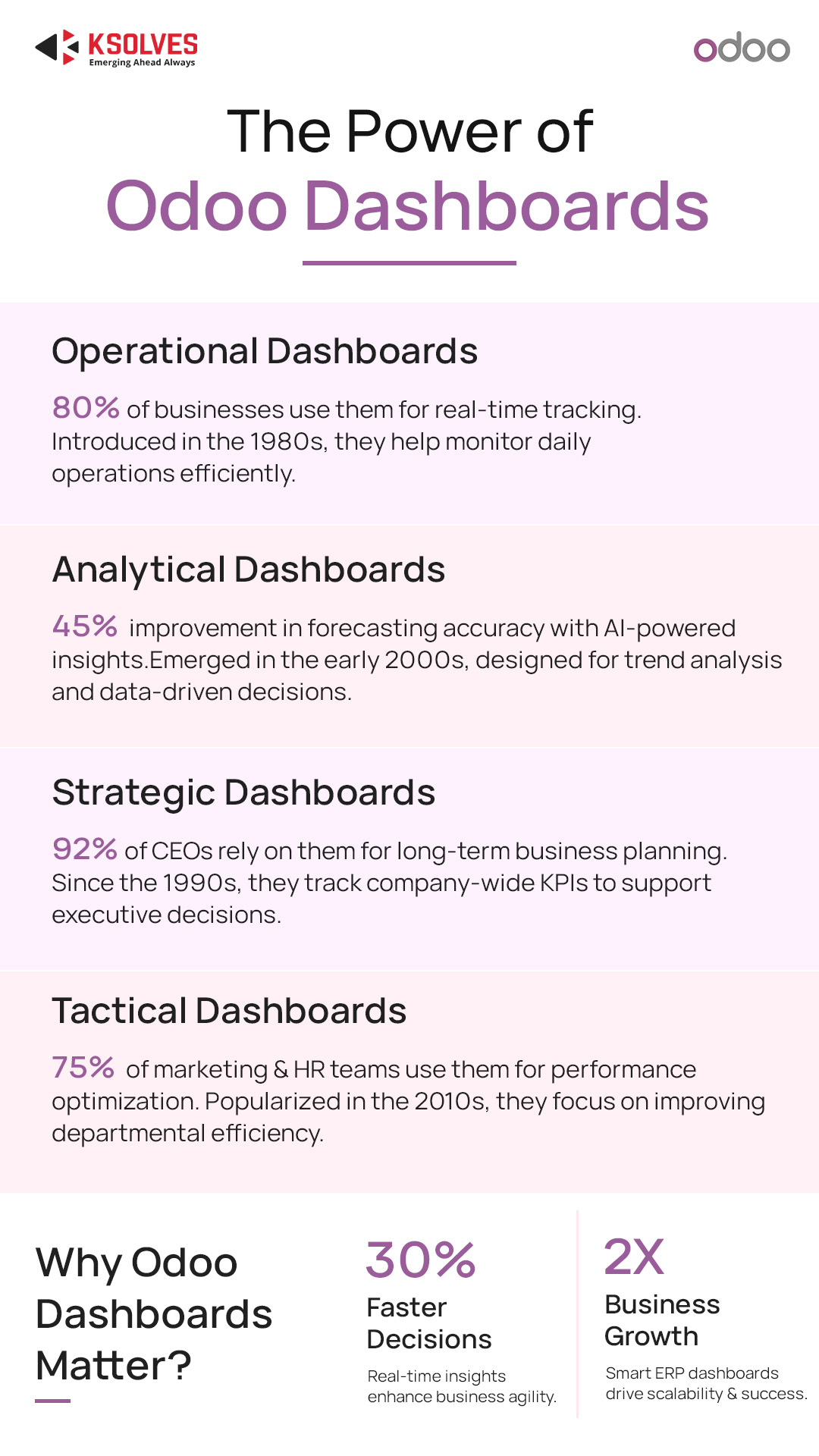

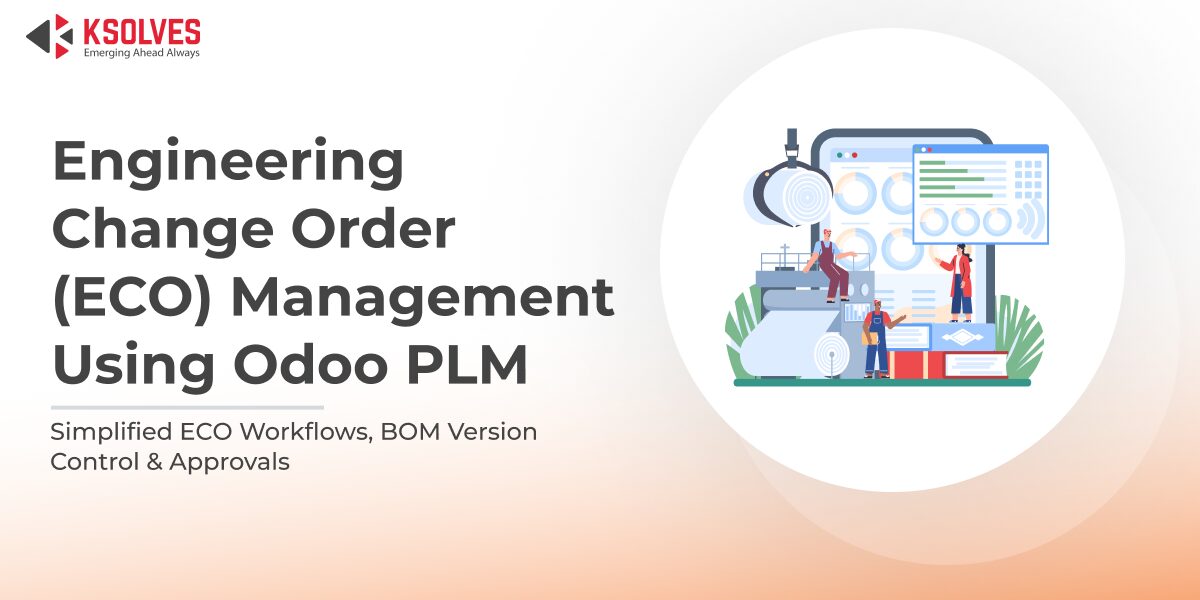
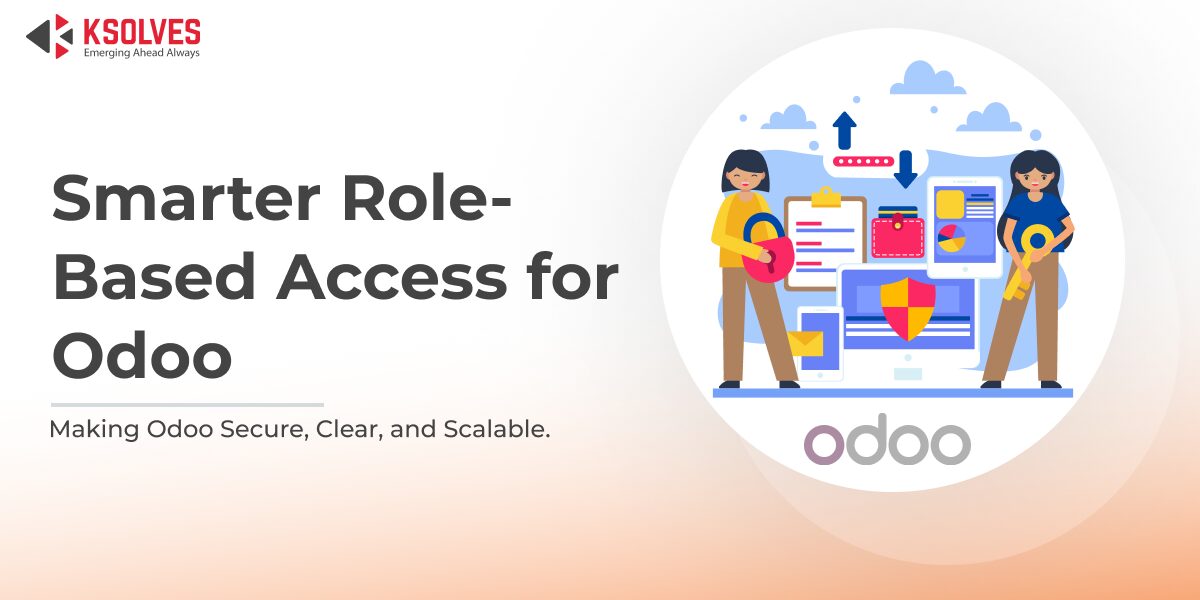
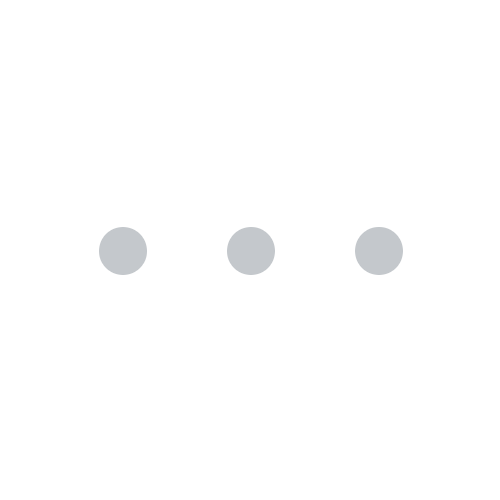



AUTHOR
Odoo
Neha Negi, Presales and Business Associate Head at Ksolves is a results-driven ERP consultant with over 8 years of expertise in designing and implementing tailored ERP solutions. She has a proven track record of leading successful projects from concept to completion, driving organizational efficiency and success.
Share with