Top Challenges in DevOps and How to Solve Them
DevOps
5 MIN READ
May 19, 2025
![]()

Companies increasingly adopt DevOps to boost efficiency, streamline operations, and speed up software delivery. Recent surveys indicate that 83% of IT decision-makers have implemented or plan to implement DevOps practices to stay competitive. Yet, transitioning to DevOps often introduces unforeseen obstacles, such as cultural resistance, integration complexities, and security concerns, that can slow down or derail progress.
Are these challenges preventing your business from fully benefiting from DevOps? In this article, we’ll discuss the most common hurdles companies face when adopting DevOps and practical strategies to overcome them. Learn directly from industry experts how to navigate these challenges effectively and ensure your DevOps initiative succeeds.
Common DevOps Challenges and Solutions
When it comes to DevOps implementation, many organizations encounter obstacles like siloed communication, inconsistent environments, outdated processes, and security gaps. These issues can slow deployment, introduce errors, and reduce reliability. Below are nine frequent DevOps challenges, each with clear, actionable remedies.
Inconsistent Environments
When code moves between development, testing, and production, each environment is often configured differently. Teams then spend “wasted time” modifying code or hunting for bugs that are actually caused by environment mismatches. This fragmentation leads to deployment delays and frustration.
Solution: Establish identical environment setups using Infrastructure as Code or standardized blueprints. For example, use automated provisioning tools or cloud-based pipelines so that dev, test, and production share the same configurations. Centralizing the pipeline in the cloud creates a unified environment that automatically propagates changes. In practice, a robust CI/CD pipeline can further synchronize environments: code is automatically built, tested, and deployed through each stage for consistency across all systems.
Legacy Systems and Obsolete Practices
Many companies still rely on outdated tools and siloed processes. Legacy infrastructure and workflows often lack flexibility, slowing down DevOps adoption. For example, teams working in isolation with old toolsets find it hard to modernize pipelines or collaborate effectively, which hinders productivity.
Solution: Break down silos and update practices gradually. Encourage transparency and cooperation between development, QA, and operations teams. Replace obsolete tools with modern, integrated platforms (e.g., version control, CI/CD, automated testing) that support collaboration. Investing in new workflows and shared dashboards can smooth pipelines and improve overall efficiency.
Team Skills and Collaboration Gaps
DevOps requires broad skill sets, but organizations often lack cross-functional teams. Developers, testers, and operations staff may not communicate well, and some team members might not have DevOps experience. This skills gap and lack of collaboration can derail DevOps initiatives.
Solution: Invest in people and culture. Provide training and upskilling for the team so everyone understands DevOps tools and practices. Create cross-functional teams where members share responsibility for projects. For example, pair a developer with an operations engineer on a pilot project to build shared ownership. Establish regular feedback loops and communication channels to break silos. Over time, this builds a DevOps culture where teams work together on shared goals and avoid the “us vs. them” mindset.
Toolchain Complexity and Integration
The DevOps tool market is vast, and choosing the right tools is hard. Teams often end up with many separate systems (for version control, CI/CD, testing, monitoring, etc.) that don’t integrate well. This fragmentation can cause handoff delays and data gaps between tools.
Solution: Simplify and integrate the toolchain. Adopt an end-to-end DevOps pipeline or “toolchain” that combines compatible tools for version control, build automation, testing, deployment, and monitoring. Carefully evaluate tools against your needs and prioritize interoperability. Follow best practices for tool selection (ease of use, community support, integration plugins) to avoid redundancy. Whenever possible, use platforms or frameworks that connect easily so that each team’s work flows smoothly into the next.
Security Vulnerabilities and Secrets Management
Rapid DevOps iterations can sometimes overlook security. If security checks are only done late in the process, pipelines become vulnerable to attacks. Poor handling of credentials or secret keys further amplifies risks. In short, unattended code or data in the pipeline is a major security challenge.
Solution: Integrate security from day one (DevSecOps). Adopt practices and tools that embed security into the pipeline. For example, use automated static code analysis and dependency scanning early in CI, and employ secret-management tools to securely store credentials. Lock down parts of the pipeline if anomalies are detected, and set up monitoring to catch threats quickly. Limit sensitive information in code repositories and use automated tests to flag vulnerabilities.
Insufficient Monitoring and Metrics
Without good visibility, it’s hard to know where problems occur. DevOps spans many moving parts (code builds, tests, deployments, services), each with its own metrics. Teams often lack a unified view, leading to finger-pointing or delayed fixes. Additionally, organizations struggle to pick which metrics truly indicate pipeline health.
Solution: Implement end-to-end monitoring and dashboards. Use continuous monitoring tools (e.g., Nagios, Prometheus) to collect logs, performance data, and alerts across the entire infrastructure. This provides a “bird’s eye view” of applications, builds, and network health. At the same time, define a few key DevOps metrics (like deployment frequency, mean time to recovery, test pass rate) using data analytics platforms. Visualization dashboards can highlight trends and bottlenecks, enabling quick response. In practice, real-time monitoring plus selective metrics ensures teams spot issues early and focus on what matters.
CI/CD Pipeline Performance and Automation Bottlenecks
Poorly implemented CI/CD pipelines slow everything down. This is one of the biggest DevOps challenges. For example, a sluggish build or test phase can delay releases and frustrate customers. Studies show even a 1-second delay in page load can cut conversions and engagement. Manual testing or sequential deployments create further lags, making the release process cumbersome.
Solution: Automate and optimize. First, automate performance testing within the CI/CD flow: use tools like Apache JMeter or cloud-based speed tests to catch slowdowns early. Ensure the CI server and agents are properly sized for parallel builds. Replace manual QA steps with automated test suites where possible, reducing human bottlenecks. Tools like BrowserStack SpeedLab (for web) or cloud device farms (for mobile) can simulate real user conditions and flag performance regressions. In short, invest in automated testing and performance monitoring as integral parts of the pipeline.
Managing Frequent Change and Complex Architectures
DevOps thrives on fast, frequent changes, but rapid change also brings risk. Each change can introduce new bugs or configuration issues, especially in complex setups like microservices. In a microservices environment, the number of independent components multiplies, making it hard to track dependencies. Balancing quick releases with system stability is a common challenge.
Solution: Embrace continuous testing and robust orchestration. Implement automated tests (unit, integration, end-to-end) that run on every change, so bugs are caught before production. Use staging environments or blue/green deployments to validate updates safely. For microservices, employ service meshes or orchestration platforms (like Kubernetes) to manage communication between services. Also, use centralized logging and monitoring to trace issues across services.
Scalability of Testing Infrastructure
As applications grow, testing infrastructure must scale too. Running tests on too few servers or devices creates a bottleneck. For example, a surge in data, user load, or connected devices can overwhelm a small test grid, slowing feedback and release cycles. Limited testing capacity means slower releases and potential blind spots in quality.
Solution: Leverage scalable, cloud-based test platforms. Use a flexible test infrastructure (e.g., a Selenium grid or a cloud device farm) that can elastically handle more load. This ensures that when data volume or device count increases, the system can spin up additional nodes automatically. For instance, cloud test labs let QA run hundreds of tests in parallel across browsers and devices. The key is choosing tools that support dynamic scaling so that testing resources grow with demand. In practice, this minimizes bottlenecks and keeps release velocity high.
Summing Up!
Adopting DevOps presents challenges like inconsistent environments, legacy systems, integration issues, and skills gaps, all of which can slow down development and hinder collaboration. These hurdles often create bottlenecks that prevent teams from realizing the full potential of DevOps practices.
Ksolves can help mitigate these challenges with expert DevOps support services, including cloud solutions, CI/CD pipeline optimization, and toolchain integration. Our team provides end-to-end support, streamlining processes, improving collaboration, and ensuring faster, more reliable software delivery. With us, businesses can achieve smoother DevOps transitions and greater operational efficiency. Contact us today!
Read Previous Blogs –
![]()




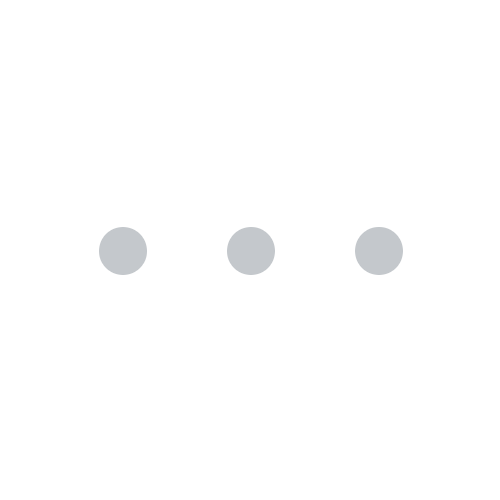



Author
Share with