What is Salesforce Customer 360: Features, Benefits & Use Cases
Salesforce
5 MIN READ
June 19, 2025
![]()

Customer expectations are higher than ever, but most businesses struggle with disconnected systems and fragmented data. Salesforce Customer 360 solves this challenge by creating a unified customer profile across all departments—Sales, Marketing, Service, Commerce, and more. It connects every touchpoint, from purchase history to support interactions, into a single real-time view that everyone in your organization can access.
With built-in AI, automation, and cross-cloud integration, Customer 360 helps teams collaborate efficiently, personalize experiences, and drive smarter decisions.
In this guide, we’ll explore the platform’s key features, benefits, real-world use cases, and how to implement it successfully.
What is Salesforce Customer 360?
Salesforce Customer 360 is essentially Salesforce’s integrated CRM platform that connects all Salesforce clouds (Sales, Service, Marketing, Commerce, etc.) and any other customer data sources into one unified system.
It creates a single customer profile or ID by merging information (contact details, purchase history, support tickets, website behavior, etc.) from all touchpoints. In practice, Customer 360 ensures every team sees the same customer data. For instance, a salesperson, marketer, or support agent can pull up one “360-degree” record showing all of a customer’s past interactions.
The platform also adds AI and workflow tools, such as Einstein AI, automated bots, etc., on top of this unified data so companies can deliver consistent, personalized experiences. In other words, Customer 360 provides the foundation for a complete, real-time view of each customer.
Key Features of Salesforce 360
Salesforce Customer 360 packs several major capabilities under the hood. Key components include:
1. Unified Profiles & Identity Management
Customer 360 uses Salesforce’s Data Cloud and Data Manager to merge data from all sources. It creates a single, universal Salesforce ID for each customer. For example, Salesforce’s Customer 360 Data Manager has click-based tools to access, match, reconcile, and update customer records across systems.
This identity resolution means cookies, email lists, loyalty accounts, and more, all link to one profile. The platform continuously updates these profiles in real time (using Salesforce Genie) so the profile reflects the latest interactions and behaviors.
2. Cross-Cloud Integration
Built on the Salesforce platform, Customer 360 natively connects all Salesforce clouds, like Sales Cloud, Service Cloud, Marketing Cloud, Commerce Cloud, and Financial Services Cloud. A customer’s activities in any cloud flow into the unified profile.
For example, if someone logs a support case in Service Cloud, that history is immediately visible to the sales rep in Sales Cloud and the marketer in Marketing Cloud. This deep integration ensures teams aren’t working from isolated apps but one cohesive system.
3. Data Unification & Consent Management
Behind the scenes, Customer 360 brings together data from both “known” customers, such as registered users, and “unknown” visitors, like those browsing anonymously. Using Salesforce Genie, it can ingest massive volumes of real-time data from mobile apps, websites, kiosks, and even legacy systems through MuleSoft connectors.
This unified data is then governed by built-in consent management tools that respect each customer’s privacy preferences. For example, marketing teams can track email or ad opt-ins and opt-outs. This helps ensure messages are only sent to customers who’ve given permission. It keeps both compliance and trust intact.
4. Personalization & Segmentation
Once the data is unified, Customer 360 empowers marketers and service teams to segment audiences intelligently using analytics and AI. Audiences such as frequent buyers or inactive customers can be defined based on behavior, purchase history, and preferences.
These segments can then be activated across marketing, commerce, and service channels to ensure a consistent and tailored customer experience. In practice, this allows businesses to deliver personalized offers, product recommendations, and targeted email campaigns based on real-time customer insights.
5. AI-Powered Automation with Einstein
Salesforce Customer 360 features Einstein AI and workflow automation tools that enable businesses to act on data instantly. Einstein continuously analyzes customer profiles to generate predictions, such as lead scores, churn risk, or product recommendations. These insights can trigger automated workflows using Salesforce Flow, enabling timely actions without human intervention.
For instance, Einstein bots can handle customer queries via chat or automatically route them to the right support agent. With real-time data powering every prediction, teams can work smarter, reduce manual workloads, and focus on high-value tasks.
6. Industry Accelerators
Salesforce offers industry-specific data models and integration accelerators to simplify deployment in key sectors. These pre-built solutions, such as MuleSoft Direct accelerators for Healthcare or Financial Services, allow businesses to connect common industry systems quickly and efficiently. Instead of building custom integrations from scratch, organizations can leverage these templates to speed up implementation and achieve faster results.
Why Salesforce 360 is Important for Businesses
Implementing Customer 360 delivers broad business advantages by breaking down silos and putting data to work:
- Single Source of Truth
All customer data is centralized, so every team works from the same accurate profile. There’s no guesswork about which record is correct. This unified view reduces errors (like double-contacting customers) and speeds up decision-making.
- Personalized Customer Experience
With complete data in hand, companies can tailor interactions at scale. Customer 360 lets firms “use customer data to personalize the experience and tailor messaging to each customer”. In practice, a retailer can recommend products based on past purchases, or a service rep can reference a customer’s history immediately. This level of personalization increases engagement and loyalty.
- Faster Sales Cycles
Sales teams gain efficiency because they have 360° insight into accounts. For example, automated lead scoring, real-time sales forecasting, and AI-driven recommendations help reps focus on the best opportunities. Streamlined sales processes in Customer 360 enable teams to close deals faster and more efficiently, driving higher conversion rates and revenue. In short, fewer manual tasks and richer insights mean reps hit targets quicker.
- Improved Customer Service
Customer support agents benefit from the same unified view. When a customer calls, the agent instantly sees the customer’s prior orders, open tickets, preferences, and more, instead of switching systems. This context lets agents resolve issues on first contact. When reps respond faster and in more detail, it creates a better experience for the customer. Over time, this reduces churn and boosts satisfaction.
- Greater Productivity
By automating data entry and routine tasks, Customer 360 frees staff to focus on strategic work. Automated enablement and simplified data intake features enhance sales reps’ productivity. For instance, new customer records populate automatically, workflows kick off emails or follow-up tasks, and AI suggests next steps. These efficiencies translate to faster service and lower costs.
Real-World Use Cases of Salesforce Customer 360 Across Industries
Salesforce Customer 360 empowers organizations with a unified, real-time view of customer data across departments. Here’s how top brands are using it to enhance personalization, boost efficiency, and drive business growth across various industries.
Retail & E-commerce (Marketing & Sales)
Retailers can use Customer 360 to unify both online and in-store customer data. For example, Starbucks leverages Customer 360 to give baristas instant access to a customer’s order history, preferences, and loyalty status. This allows them to make personalized recommendations in real time, such as suggesting a favorite drink or offering relevant upsells. This improves the overall customer experience and encourages repeat purchases. Similarly, online retailers can use browsing and purchase history to deliver personalized product suggestions, boosting conversions and customer loyalty.
Sales Teams
For B2B companies and high-touch sales environments, Customer 360 provides sales reps with a complete view of every account. Reps can access contact details, recent activity, communication history, and real-time lead scores powered by Einstein AI. For instance, Hershey’s sales team uses this unified view to identify upsell or cross-sell opportunities and accelerate deal closures. The platform also improves sales forecasting by aligning pipeline data with customer profiles for greater accuracy.
Customer Support (Service Teams)
Service and support departments get tremendous value from a unified profile. Agents can see every customer’s full interaction history, including past purchases, support tickets, and field service requests, all from a single dashboard. For example, Sonos (audio products) uses Customer 360 to give its support reps a holistic view of each user’s tech issues and interactions. This means faster resolutions and more personalized service. Support chatbots can also tap the unified data – an Einstein bot could answer a customer’s question by pulling answers from the knowledge base and the customer’s profile.
Marketing Campaigns
Marketing teams can craft more targeted and effective campaigns using Customer 360. By analyzing unified behavioral data, such as purchase patterns, website visits, and service interactions, marketers can create precise audience segments. This enables them to launch personalized, multi-channel campaigns and measure their impact in real time. Brands like Coca-Cola have used this capability to deliver highly relevant promotions to different customer segments, resulting in stronger engagement and improved ROI.
Financial Services and Beyond
In the financial sector, Customer 360 enables firms to bring together data from banking transactions, CRM systems, and compliance records into a single, actionable view. This supports critical processes like Know Your Customer (KYC) verification, tailored financial advice, and faster loan approvals. Similar applications exist across industries. Healthcare providers can unify patient records and treatment plans, while manufacturers can link field service history to account management. No matter the sector, the goal remains the same: ensure every team has access to a single source of customer truth.
How Does Salesforce 360 Work?
At a high level, Customer 360 works as follows:
- Real-Time Data Collection
Salesforce Data Cloud ingests customer data from every possible touchpoint—websites, mobile apps, IoT devices, CRM systems, call centers, in-store interactions, and even legacy platforms. With native connectors, APIs, and MuleSoft integrations, Data Cloud ensures continuous data intake from both modern and traditional systems. Every customer action, be it a click, purchase, or support query, is captured and updated in real time. - Identity Resolution
As data flows in, Customer 360’s Data Manager intelligently links related records to build a single, unified customer identity (a unique “360 ID”). It matches identifiers like email addresses, phone numbers, and device IDs using configurable rules. This identity resolution merges all customer data, including contact details, preferences, behaviors, and consent settings, into one trusted profile. - Integration & Unified Storage
Once profiles are built, they’re accessible across all Salesforce Cloud in real time. Integration with external systems like ERPs, finance platforms, and eCommerce tools (e.g., NetSuite, Shopify) is seamless via APIs or middleware like Workato, which offers prebuilt connectors. This ensures data flows both ways—feeding campaigns, reports, and operations with the latest customer insights. - Data Activation Across the Ecosystem
Unified customer profiles are not just for storage—they’re activated across Salesforce’s automation tools. Marketing Cloud uses real-time segments for campaigns; Service Cloud displays customer histories for personalized support; Einstein AI and Flow leverage updated profiles to automate tasks, like assigning leads, recommending products, or triggering onboarding journeys. The result is a truly connected customer experience across every touchpoint.
Common Challenges When Implementing Salesforce 360
Adopting Customer 360 is powerful, but it comes with challenges. One major hurdle is dealing with legacy systems and data silos. Many organizations have customer data scattered across old databases, different CRMs, spreadsheets, or partner systems. Bringing all this data into one unified platform can be complex and time-consuming. Often, businesses have multiple records for the same customer across systems, making it difficult to reconcile and unify the data.
Another common challenge is poor data quality and duplication. When teams load data independently, it often results in inconsistent or duplicate records. Without coordination, different departments may ingest the same data in different ways, which can lead to messy and unreliable profiles. Addressing this issue requires careful data cleansing and well-defined matching rules during setup.
Integration complexity is also a concern. Connecting a wide variety of applications—from ERP systems to niche software tools—can overwhelm IT teams, especially if resources are limited. Without a clear plan, the volume of integrations can slow down progress. Additionally, it’s important to ensure that users can easily access and act on the data. If the system is too complicated or disconnected from daily workflows, its benefits may not be realized.
Lastly, change management is critical. Customer 360 transforms how teams share and use information, so employees must be trained on the new processes. Without leadership support and a clear governance plan, defining who owns the data and how it’s maintained, even the best technical implementation can fall short.
To overcome these challenges, it’s essential to follow best practices:
- Conduct a detailed data audit and cleanup in advance
- Involve key stakeholders from sales, service, marketing, and IT early on
- Set clear business goals and define clean, consistent data streams
- Work with experienced professionals to guide the process
Taking these steps will help ensure a smooth rollout and long-term success with Customer 360.
Getting Started with Customer 360: A Strategic Approach
Business leaders should approach Customer 360 with a clear strategy. Start by defining your goals: What problems are you aiming to solve – better customer service, unified marketing, or faster sales cycles? Set measurable success metrics to guide your implementation.
Next, take stock of your data sources. Identify all systems that store customer information, such as CRMs, e-commerce platforms, point-of-sale systems, support ticketing tools, and marketing applications. Decide which of these will contribute to the unified Customer 360 profile.
Data readiness is key. Before integrating anything, make sure your data is clean, standardized, and deduplicated. A smart approach is to pilot Customer 360 in a specific business unit or region first to test and refine your setup.
Also, evaluate your integration tools. Consider whether you’ll use native platform solutions or a third-party integration platform to connect your systems and automate workflows. Each has its strengths depending on your existing tech stack and business needs.
Bring in an experienced salesforce consulting partner early. A knowledgeable partner can assess your organization’s technical readiness, recommend best practices, and help plan a phased rollout that aligns with your business goals.
Finally, don’t overlook training and change management. Prepare your teams for new workflows, encourage collaboration between IT and business units, and establish clear data governance.
With a solid foundation, like defined strategy, clean data, integration planning, and strong execution, you’ll set the stage for a successful Customer 360 deployment.
Why Choose Ksolves
As you evaluate Customer 360, remember that Salesforce implementation expertise makes a big difference. Ksolves is a Salesforce-certified partner with deep experience in Customer 360 and related Salesforce solutions. Our team has helped many companies deploy 360° customer platforms – from strategy and data integration to customizing Einstein analytics and training users. With Ksolves as your partner, you gain technical skills and a proven methodology honed on real-world projects. In short, Ksolves can guide your business through every step of Customer 360 adoption, ensuring you leverage its full power to engage customers and drive growth. So, contact us today!
![]()

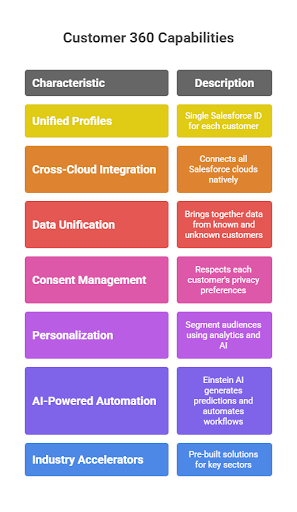



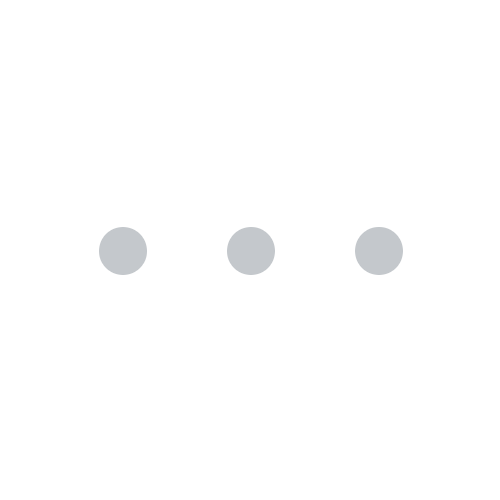



AUTHOR
Salesforce
Abhinav Chadha is a Technical Lead at Ksolves, having 6+ years of Experience, specializing in Sales Cloud and Salesforce development, including Visualforce pages, Lightning components, triggers, REST API callouts, and bulk data processing.
Share with